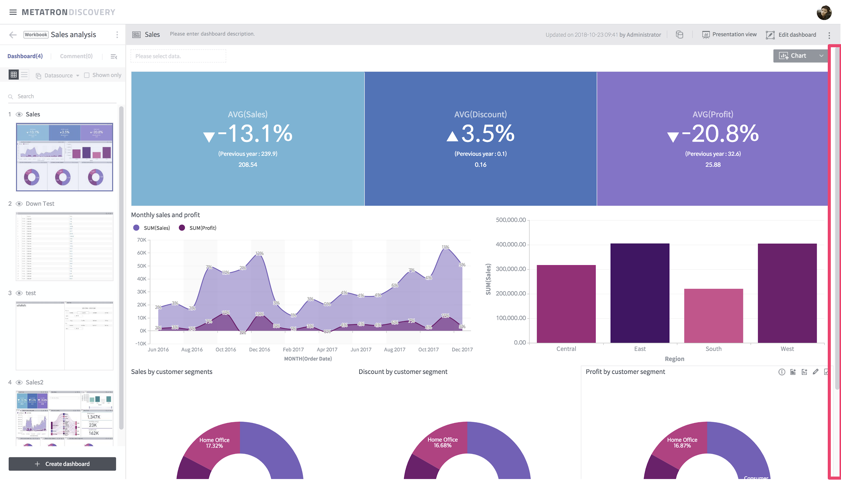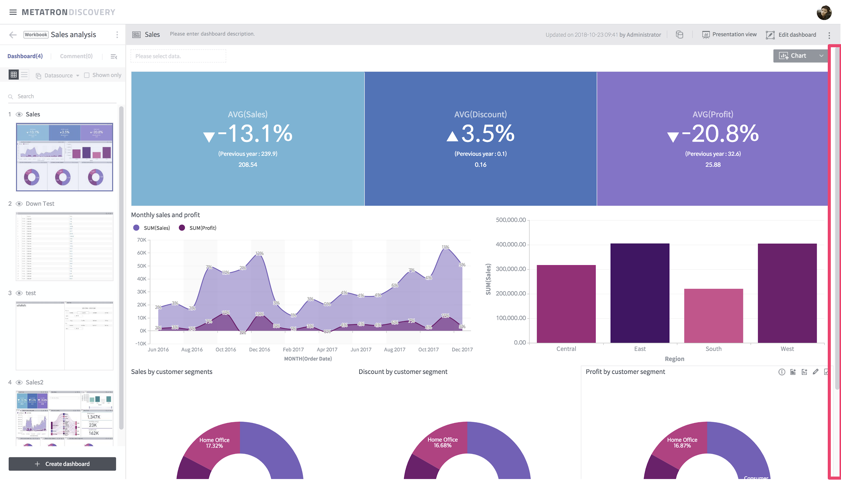Change the screen size of your dashboard
Notice: Undefined offset: 1 in /data/httpd/www/html/wp-includes/media.php on line 70
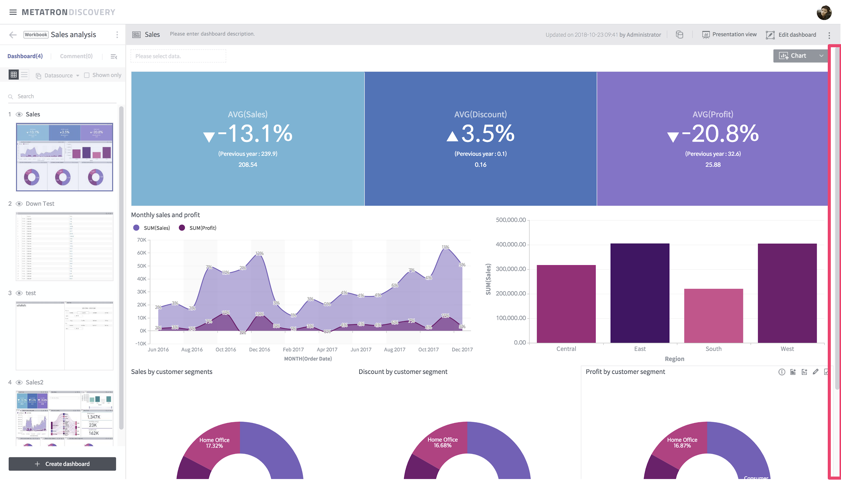
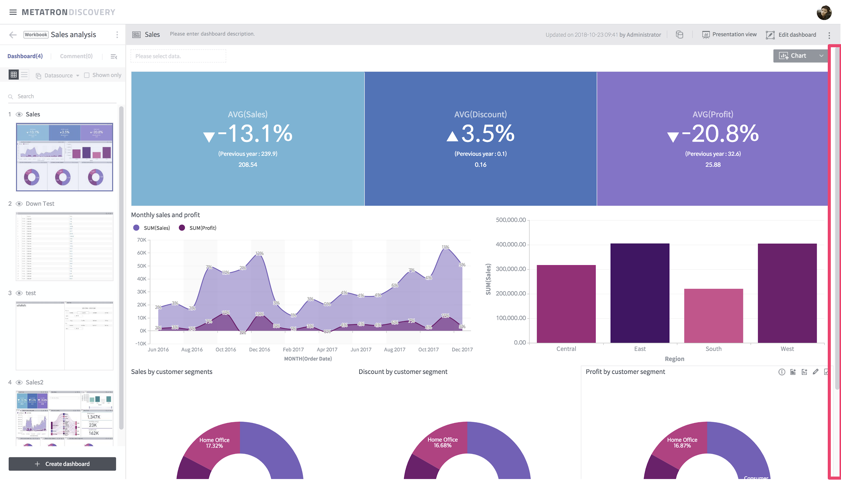
The default screen layout setting of Metatron’s dashboard is set to “Fit to Screen” by default. In other words, the screen size of the dashboard is based on the size of the screen you are currently viewing.
However, you might want to put as many charts in one dashboard as you need. To do this, Metatron provides a setting feature that allows the user to change the height of the dashboard. It is possible to modify the height of the dashboard in the Modify Dashboard screen as shown below.
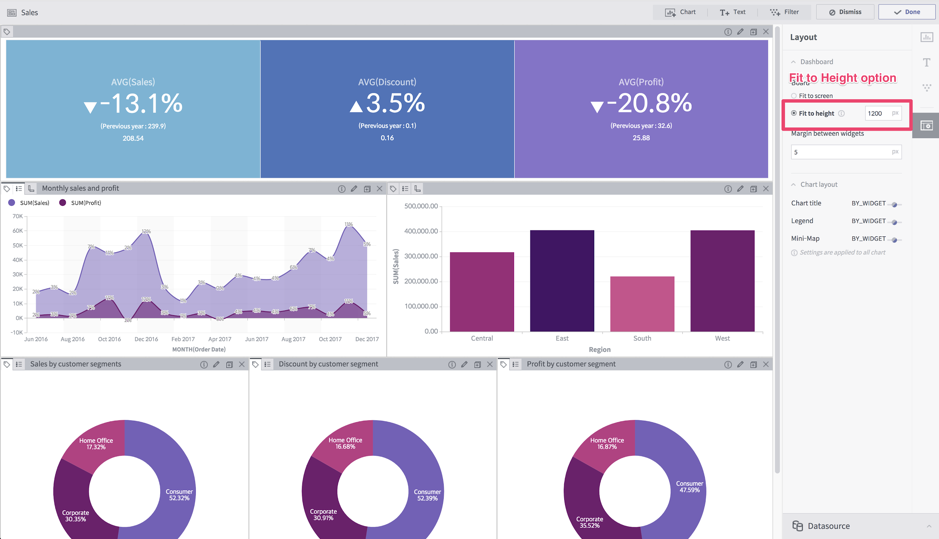
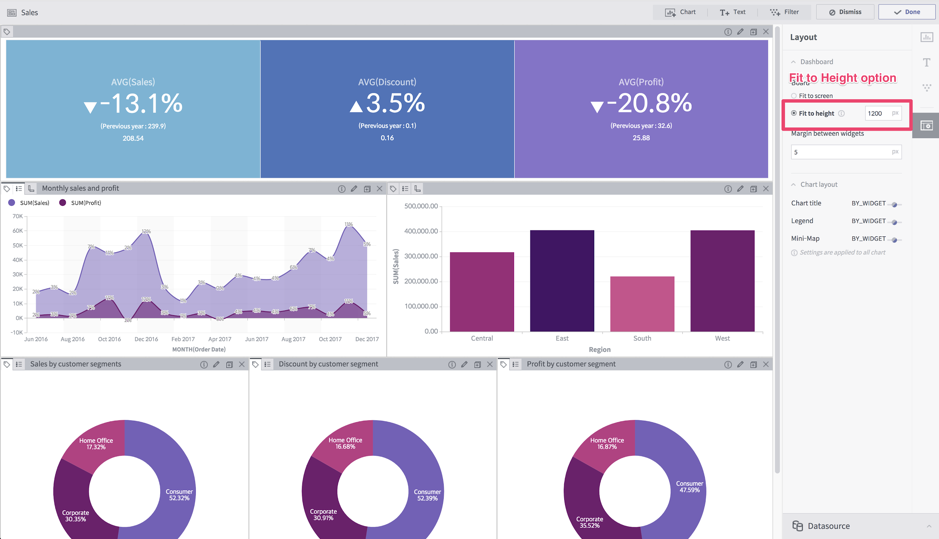
[Figure 1] Resize height of dashboard
In the figure above, the height of the dashboard is set to 1200. You can create a dashboard with a scroll as shown below.