Metatron Discovery 3.0.5 is out
Notice: Undefined offset: 1 in /data/httpd/www/html/wp-includes/media.php on line 764
Notice: Undefined offset: 1 in /data/httpd/www/html/wp-includes/media.php on line 766
Notice: Undefined offset: 1 in /data/httpd/www/html/wp-includes/media.php on line 769
Notice: Undefined offset: 1 in /data/httpd/www/html/wp-includes/media.php on line 70


This is a particularly big release, as we’ve shipped a number of features the team has been wanting for a year. With this version, we’ve provided interactivity for the visualizations for location data and allow you to iteratively view data job logs.
This version includes important new features such as map analysis, data monitoring, and workbench progress monitoring. Check the details in this link: https://github.com/metatron-app/metatron-discovery/releases/tag/3.0.5
Main Impovements
Map Analysis
As we announced before, map are here at last. This is the first release of Map Analysis. The current version offers many simple features. In particular, it supports multi-layer based map analysis. It is possible to display various analyzes on a single map with this feature. It also allows correlation analysis between different charts and Map charts within the Dashboard. Now you can do analysis based on map view on any location data. Bring all your geo-spatial data and find the best view to get insights!
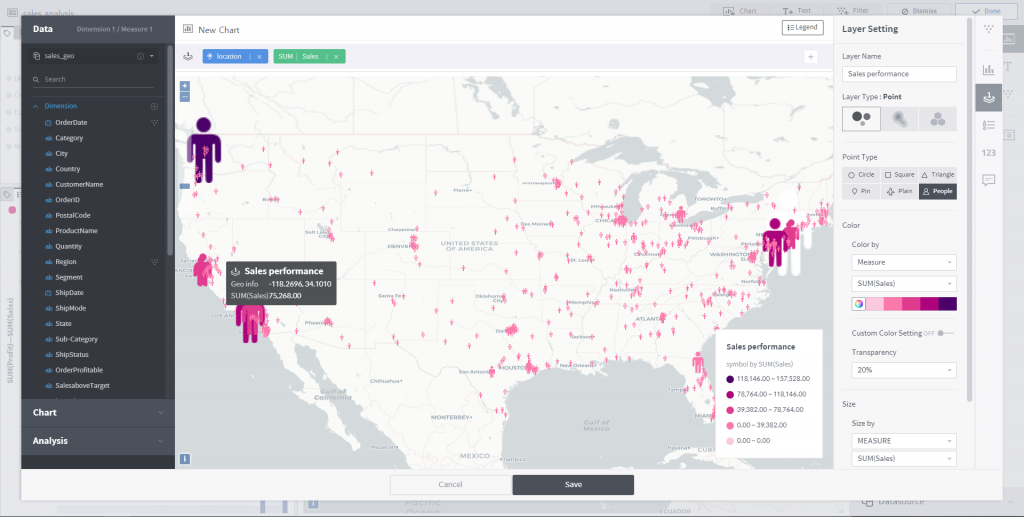
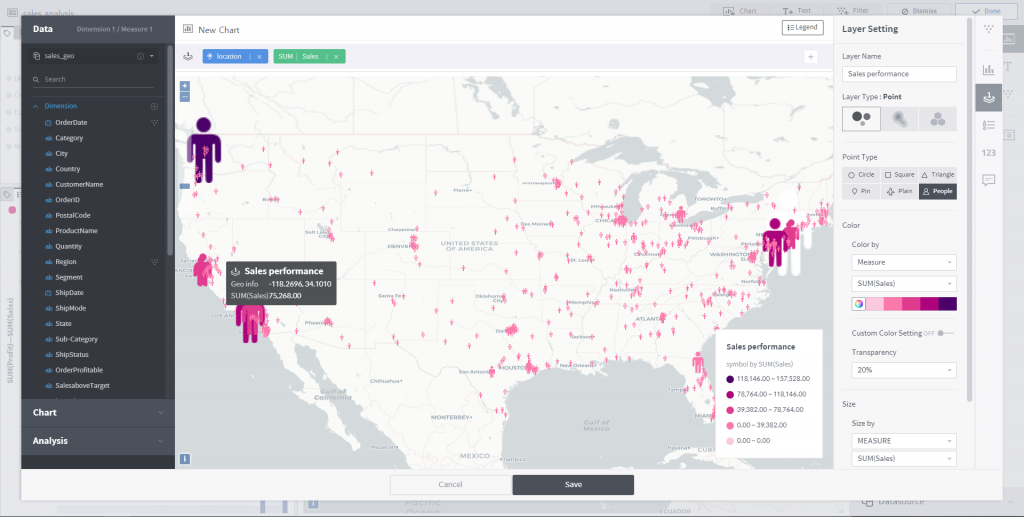
Data Monitoring Feature
The data monitoring function allows you to monitor currently running queries and view query statistics for a specific period of time. Data Monitoring is designed to get insights into the usage of queries performed at Discovery’s Workbench. Log statistics are showing the dashboard for daily query jobs and Job logs are prividing status and logs for individual jobs. Through these features, you can see the longest queries, the most frequently executed queries, the most failed queries, and even the queries executed by a particular user.


Improved UI for Query result view in workbench
The Query Results window has been improved. You can see the output log of executing query, the result data, and the status of query with Query Results window.


Also for the detailed improvements are listed below:
New feature
#38 Introduce Map Analysis
#511 Data Monitoring Feature.
Enhancement
#374 Add new functions for window rule
#429 file upload by asynchronous API
#462 Query Editor tab must be changeable during query execution.
#464 Improve readability of table and column information
#469 Add new preparation function, contain()
#471 Improve query result window usability
#480 Enhance Excel file loading process
#481 Improve window rule in data preparation
#523 Add command rule(Window)
#525 Data set Swapping fuction
Bug Fix
#449 PrestoConnection just url cannot saved.
#454 Query excuted after cancel.
#457 apply datagrid by user column delimiter on creating dataset
#459 Hive query result showed “No data”
#466 Wrangled datasets diappear when adding datasets into a dataflow
#467 Sort fails after rename
#476 Fetch the same result over and over
#477 Rule editing is not applied in data preparation
#478 Cannot import a particular excel file
#482 Data preview error(sheet name)in Dataflow detail
#486 Get wrong grid when I scroll down in data preparation
#489 Overlapping in case many data at Dataflow detail display
#494 chart rendering error
#499 Screen display is incorrect in tooltip of Schema information
#506 HTML tag shown in the Folder Delete Confirmation window
#515 The column width of the main transform grid is too large.
#518 field.delim attribute is not properly showed for a hive table created with tab delimiter.
#530 Hive snapshots seem like all nulls