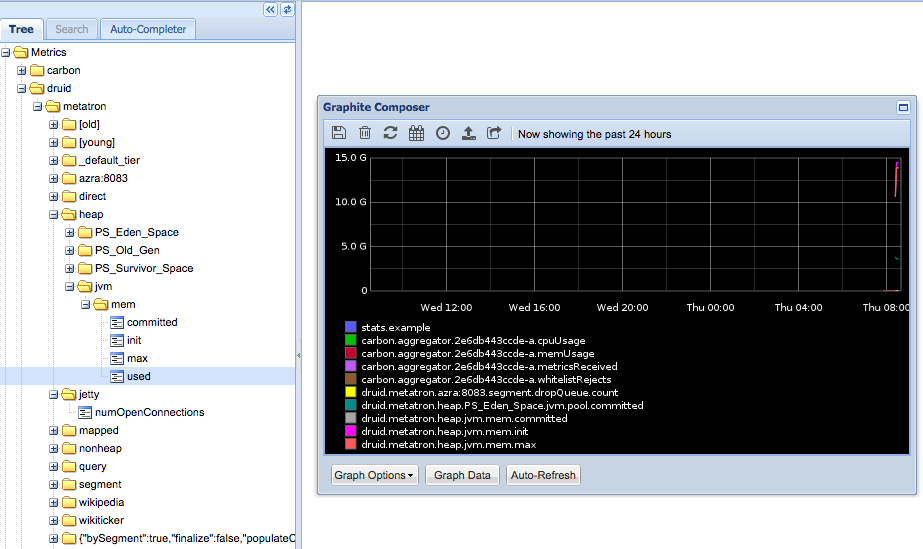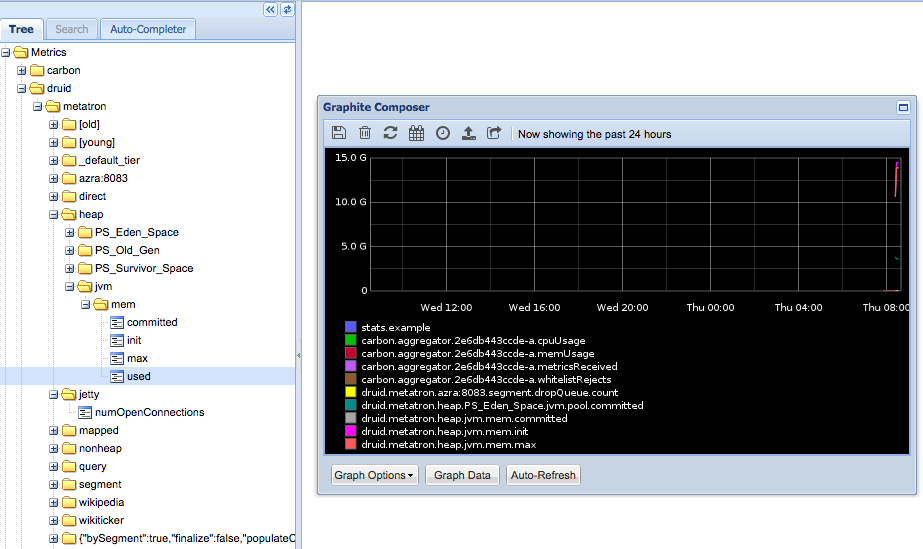Monitoring Metatron system through Graphite
Notice: Undefined offset: 1 in /data/httpd/www/html/wp-includes/media.php on line 70
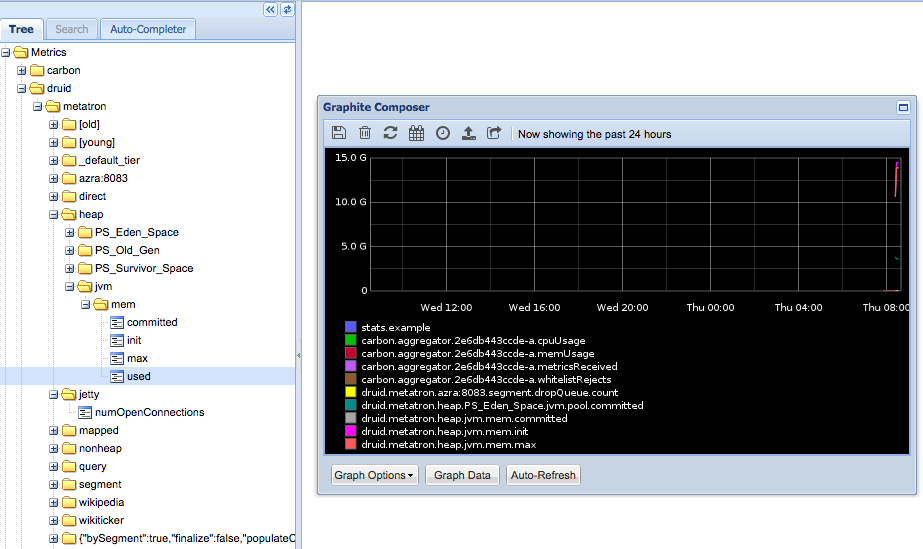
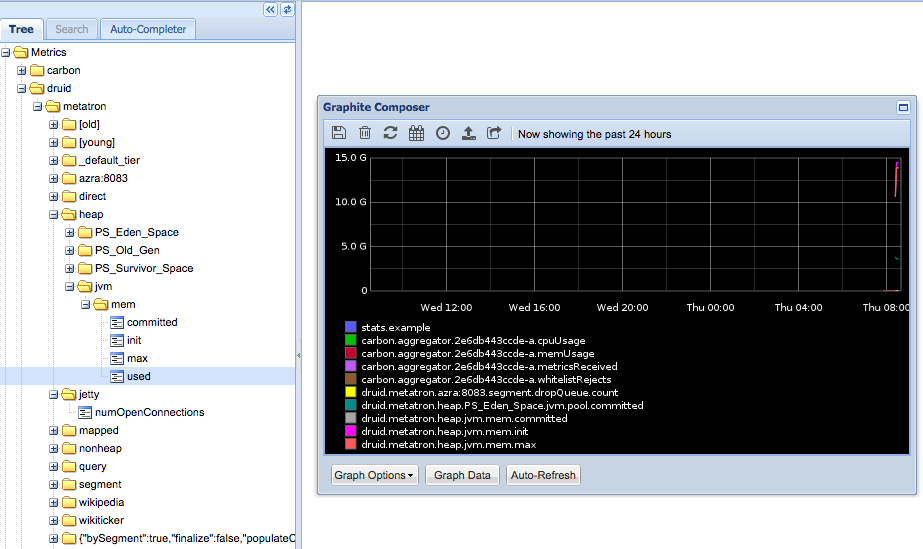
Graphite, a time series database optimized for time series data collection, is a pretty attractive tool for gathering system metrics. Druid is supporting Graphite emmiter extension in it. This extension emits druid metrics to a graphite carbon server. Detailed configuration information is linked here. This article describes how to monitor the Metatron system log using the druid-graphite emmitter.
Prerequisite
Metatron’s system monitoring with Graphite requires four prerequisites.
Flow
1. Install Druid Extension Installation
2. Edit Druid Configuration
3. Restart the Druid
4. Check the Graphite
Install Druid Extension Installation
Install the extionsion to all the boxes in the Druid cluster.
$ java -classpath "$DRUID_HOME/lib/*" io.druid.cli.Main tools pull-deps -c io.druid.extensions.contrib:graphite-emitter:0.9.1.1
$ ls -l $DRUID_HOME/extensions/graphite-emitter/$DRUID_HOME refers to the home directory where druid is installed.
Edit Druid Configuration
Edit druid “common.runtime.properties” file as shown below.
# Add to extensions
druid.extensions.loadList=[.........., "graphite-emitter"]
# Configure druid.emitter to composing with previous one and the Graphite. (ex) logging and graphite
druid.emitter=composing
druid.emitter.composing.emitters=["logging","graphite"]
# Configure the Graphite to fit your site.
druid.emitter.graphite.port=2004
druid.emitter.graphite.hostname=localhost
# if you want to send all metrics then use this event convertor,
druid.emitter.graphite.eventConverter={"type":"all", "namespacePrefix": "druid.metatron", "ignoreHostname":true, "ignoreServiceName":true}Restart the Druid
After restarting druid, if you see the following logs, the installation was successful.
[main] io.druid.emitter.graphite.GraphiteEmitter - Starting Graphite Emitter.
[GraphiteEmitter-0] io.druid.emitter.graphite.GraphiteEmitter - trying to connect to graphite serverCheck the Graphite
Now you can access to http://localhost:80, now you can see the graphite tree menu with druid/metatron.