Metatron Discovery now Available in Microsoft Azure Marketplace!
Notice: Undefined offset: 1 in /data/httpd/www/html/wp-includes/media.php on line 70
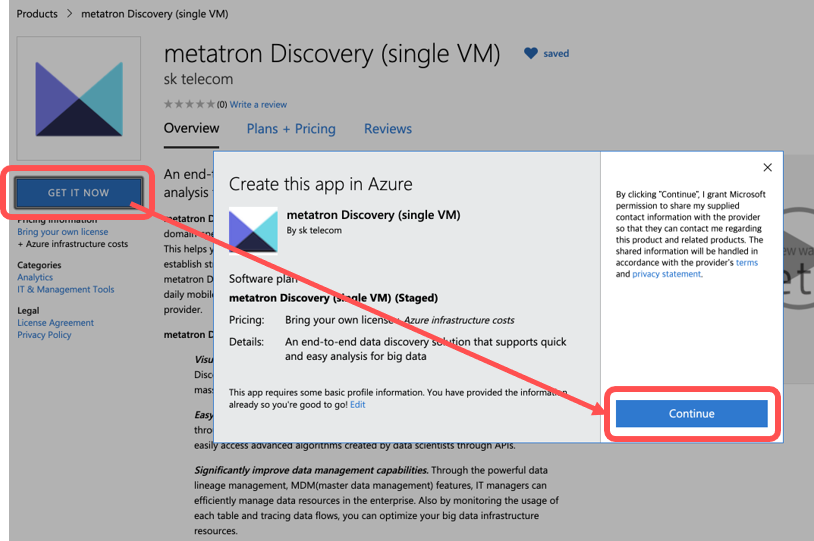
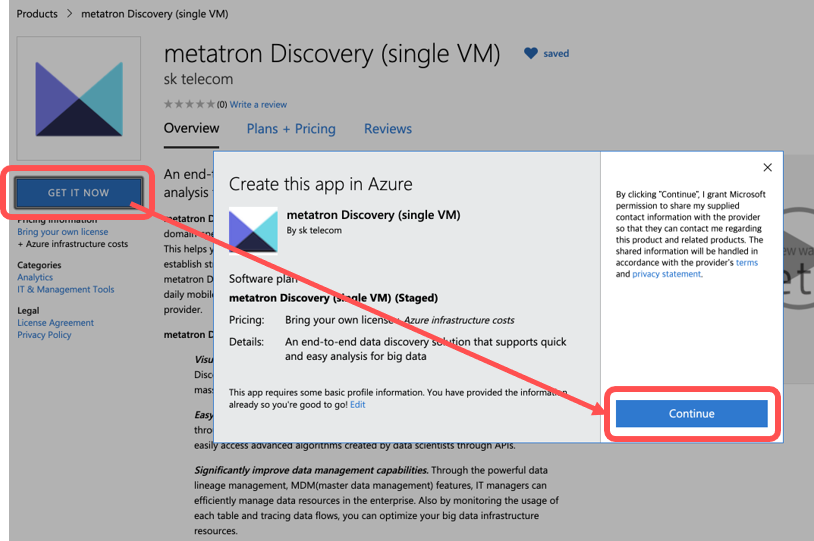
We’ve announced Metatron Discovery in the AWS Marketplace in our previous post. Today we are excited to announce the availability of Metatron Discovery in the Azure Marketplace as a single VM.
There are two ways of deploying Metatron Discovery with Azure.
Case 1 – Azure Marketplace
Search “Metatron Discovery” on Azure Marketplace and click on “GET IT NOW” to install.
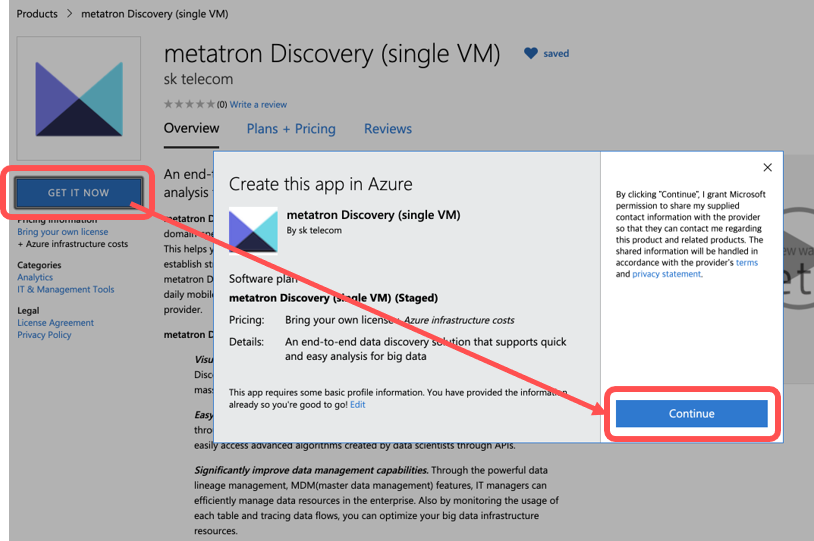
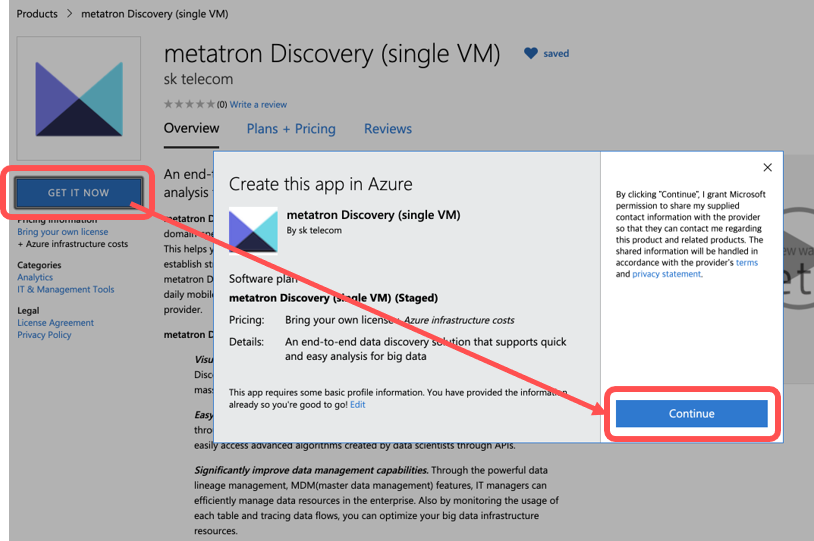
Case 2 – Azure portal: Deploying the resource to a resource group
1) Select “Create a resource” on the Azure portal and search “Metatron Discovery”
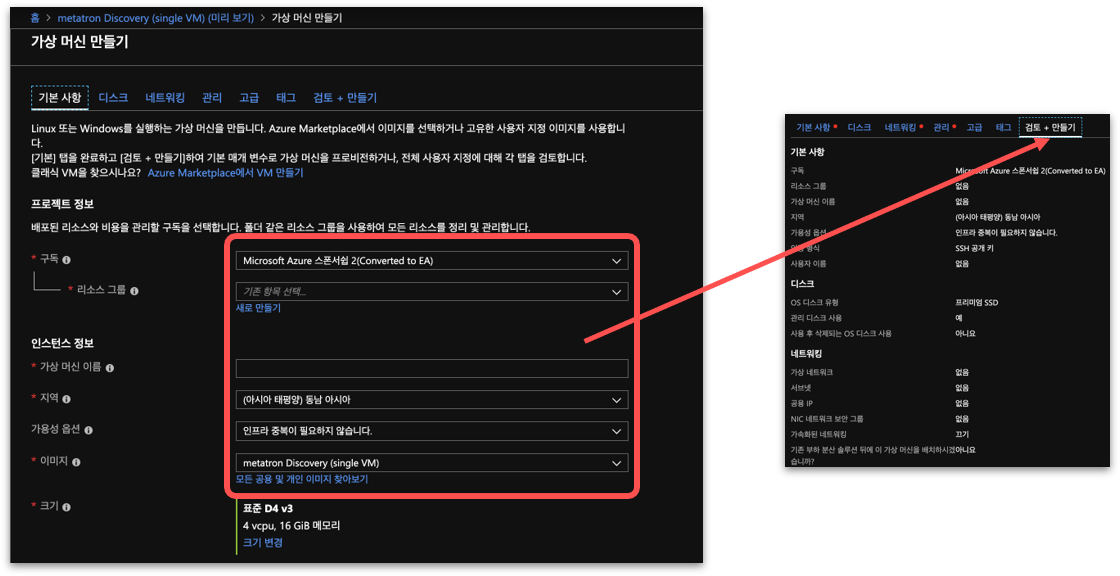
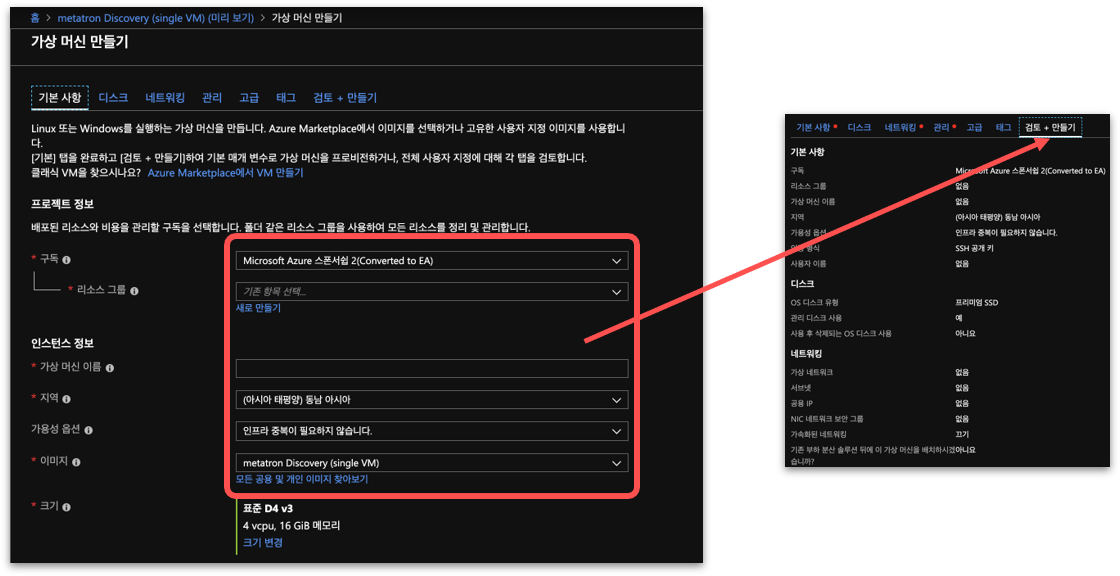
2) Select “Create new” and create resource
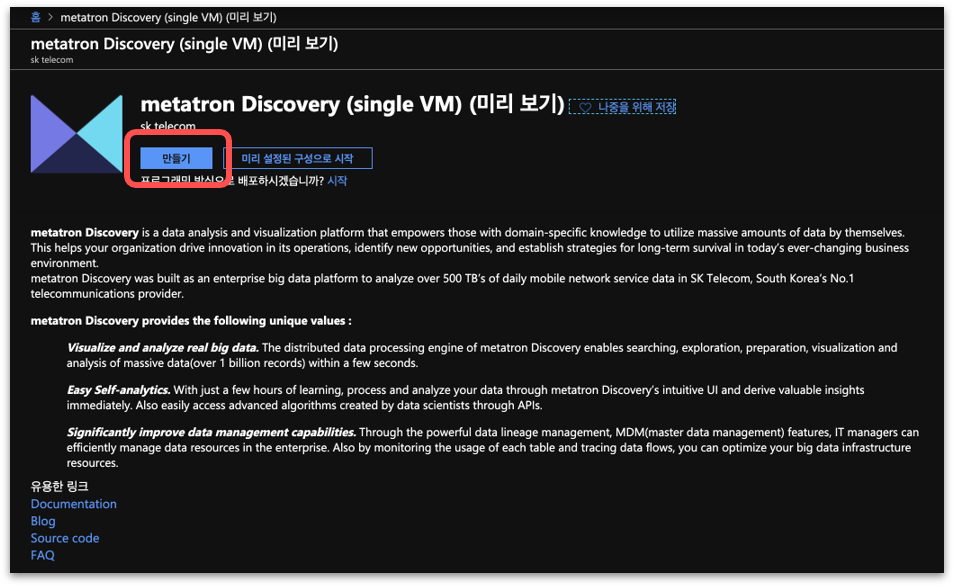
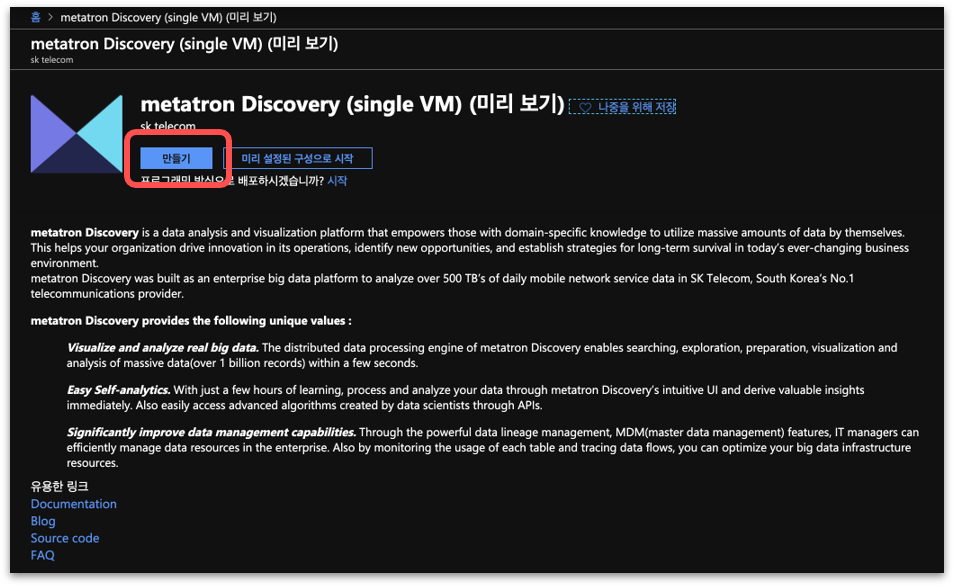
3) Select or enter property values on “Basics” – Project details and Instance details. Select a destination resource group or create a new resource group. Then fill out the Instance details.
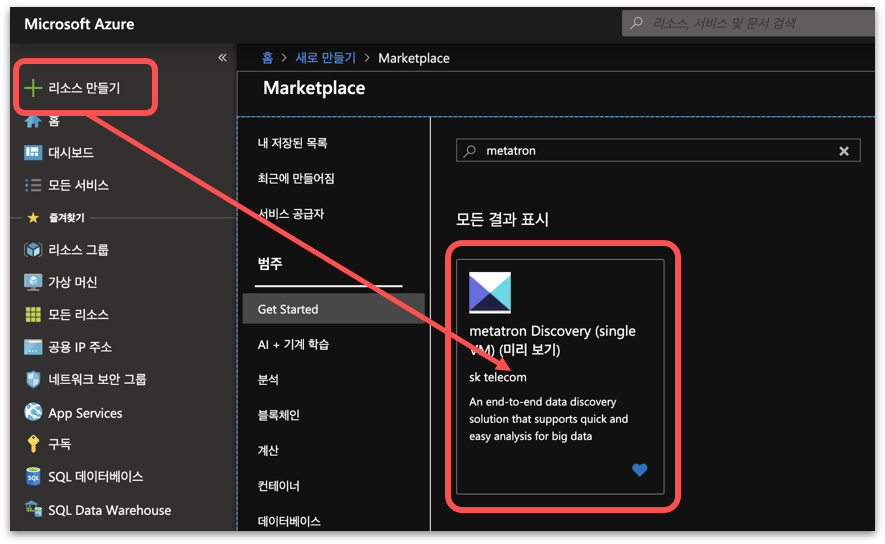
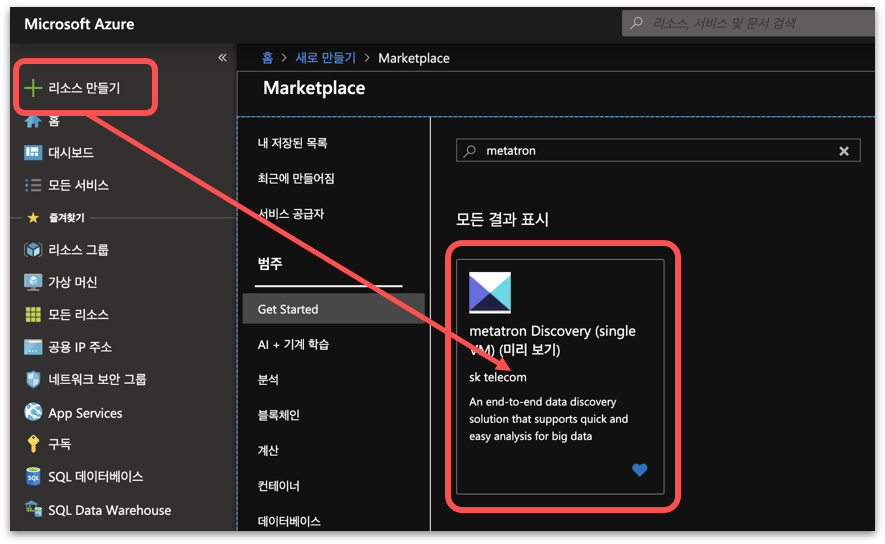
4) Select “Review + create”. Review the values then select “Create”.
About the License
Metatron Discovery in Azure Marketplace is only available through a bring your own license (BYOL) model. Based on Azure’s policy, VMs cannot be published as a Free license. There are no additional license keys and no restraints on features, so users can use the single VM for free.
* NO need to purchase or activate additional license key