Share your workbook with your colleagues!
Notice: Undefined offset: 1 in /data/httpd/www/html/wp-includes/media.php on line 70


Did you create a workbook with Metatron Discovery?
Then you can share your insightful workbook with your colleagues.
1. Create a shared workspace
The first thing you need to do is, create a shared workspace.
Go to the Workspace List and click the ⊕ button on the Shared Workspace page.
Then just type a name and description.


You need to set up the Permission schema, but if you give the same permission to use workbook, notebook, and workbench, then using them by default will suffice.
2. Add members and groups
Click the icon at the top-right of the shared workspace home, and click Set shared member & group.


Simply click the name and group you want to share your workbook.
3. Move your workbook to the shared workspace
Click the check box in the workbook, then click Move selections.


If you can’t find the name of workspace you want to move, then check the datasource which is used in the workbook is published to the workspace.
The workbook has been shared in 3 simple steps.
I hope you can share your insights with Metatron Discovery.