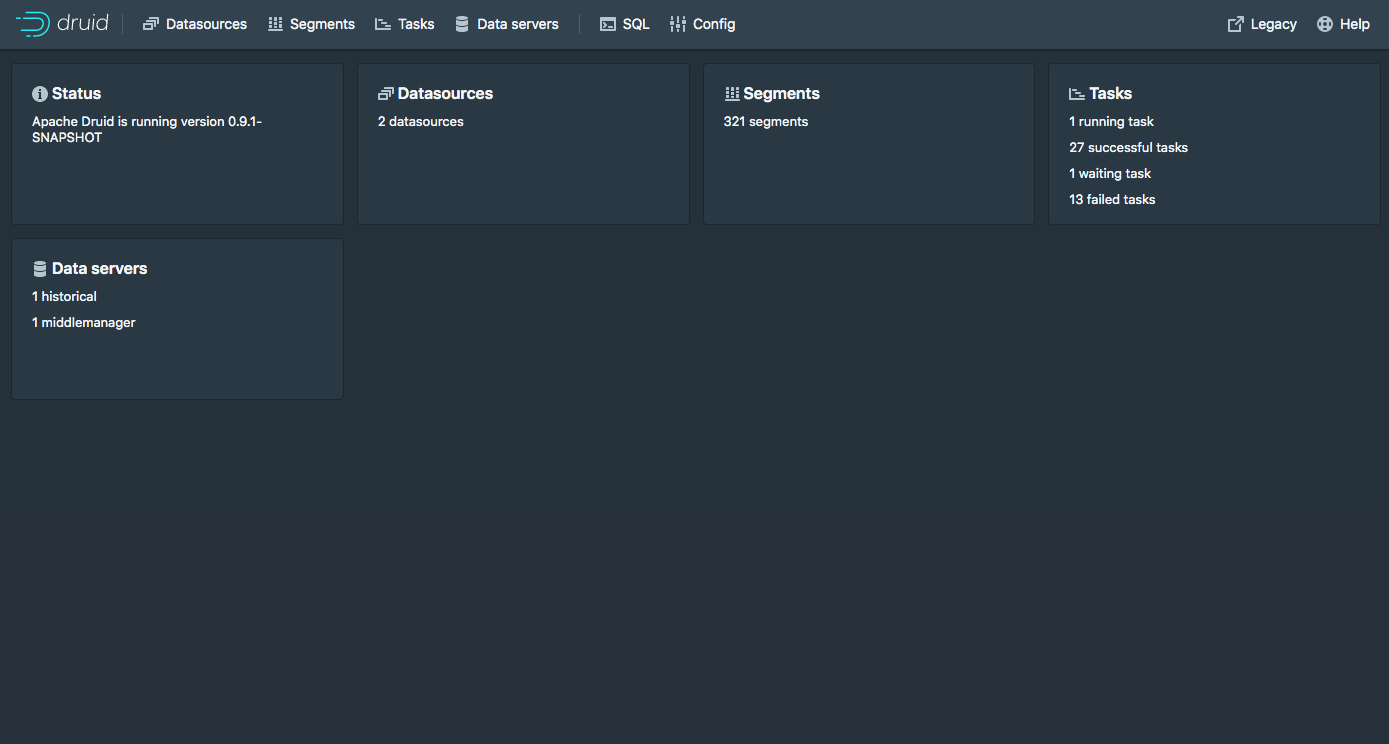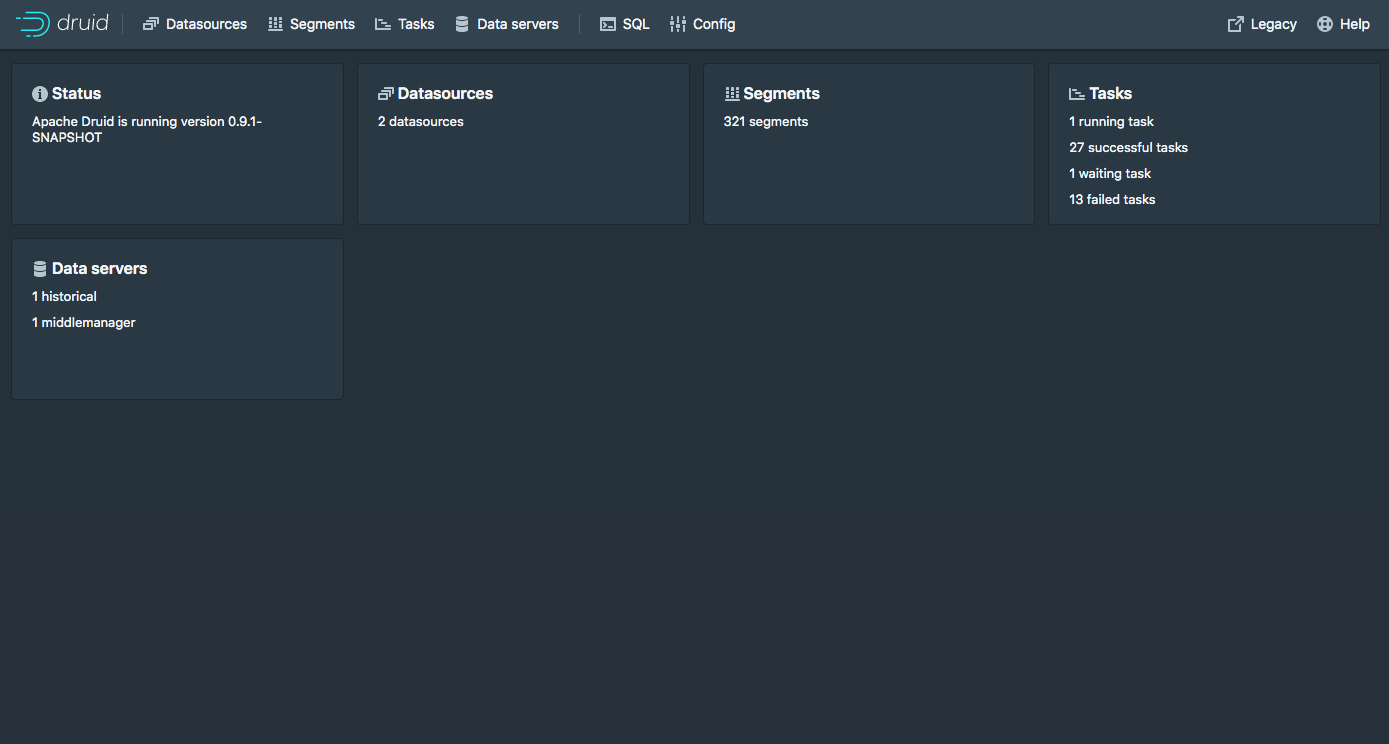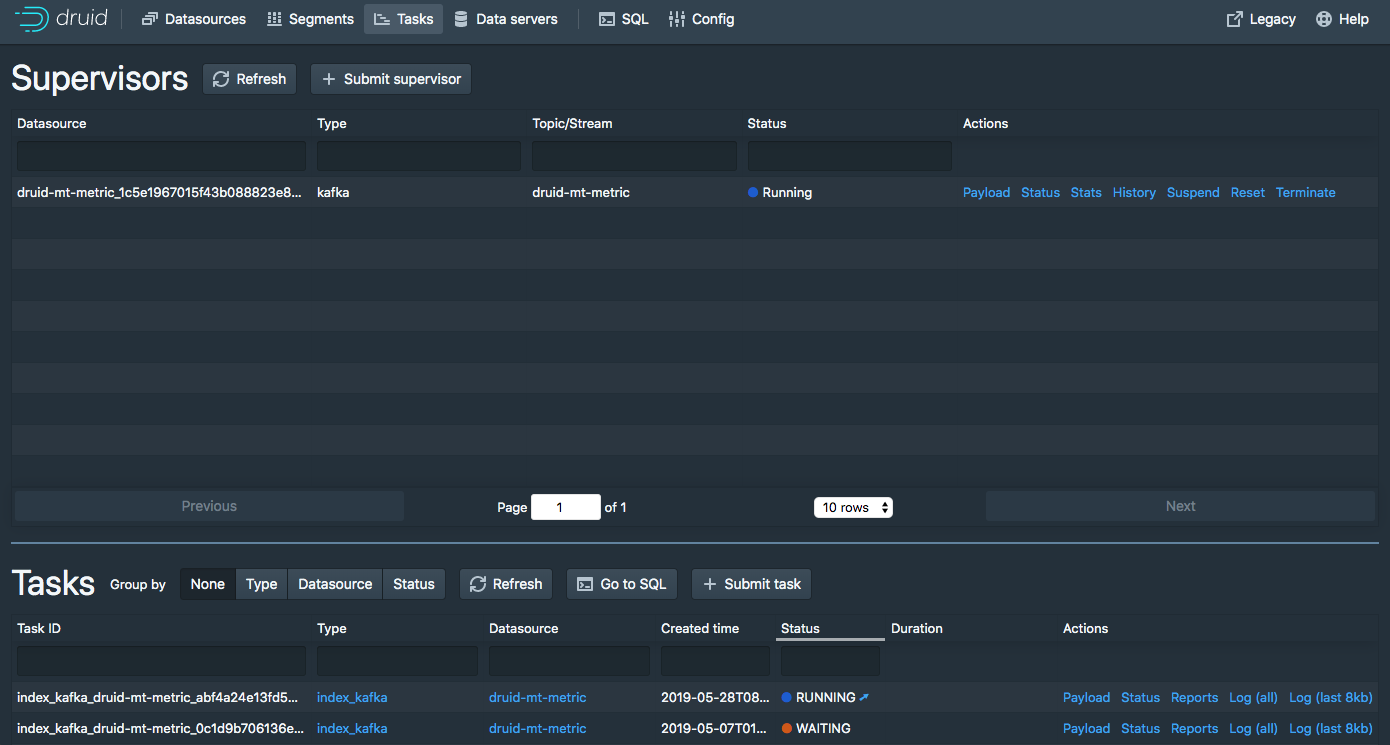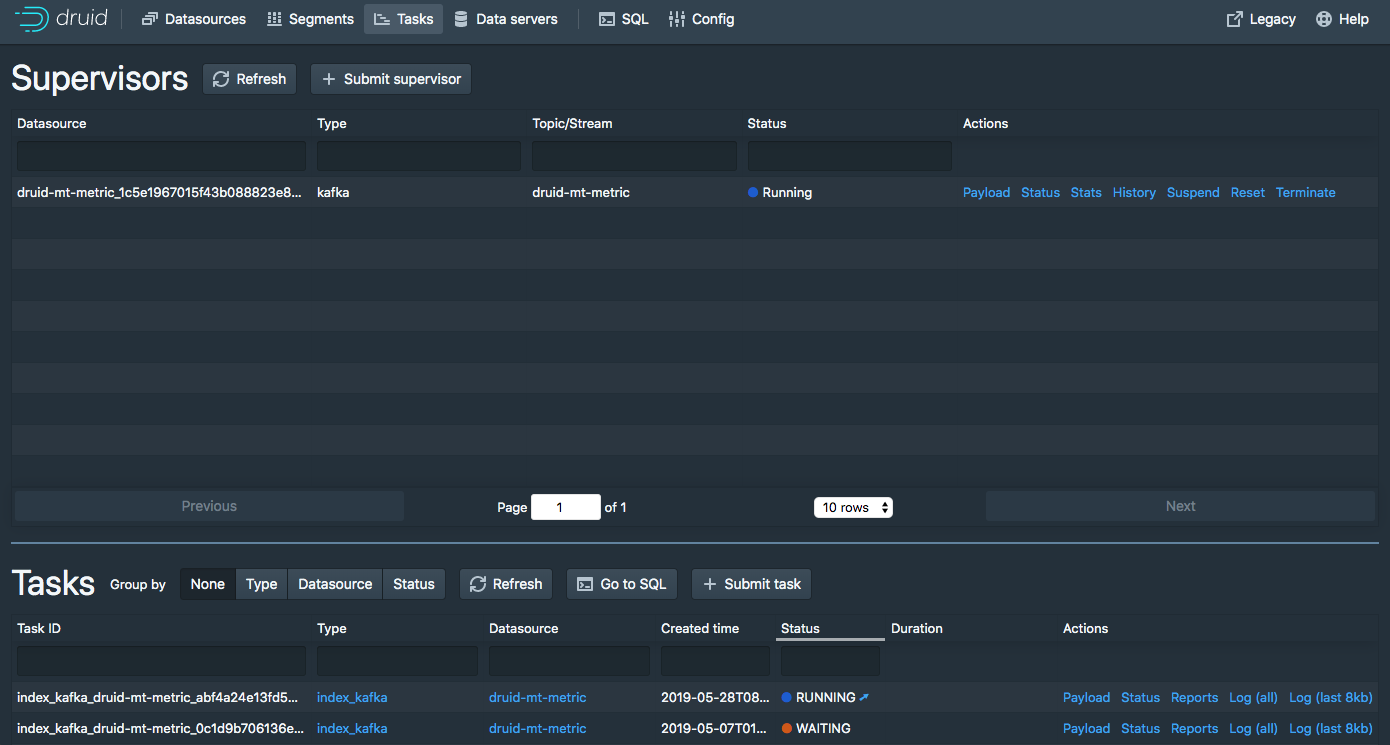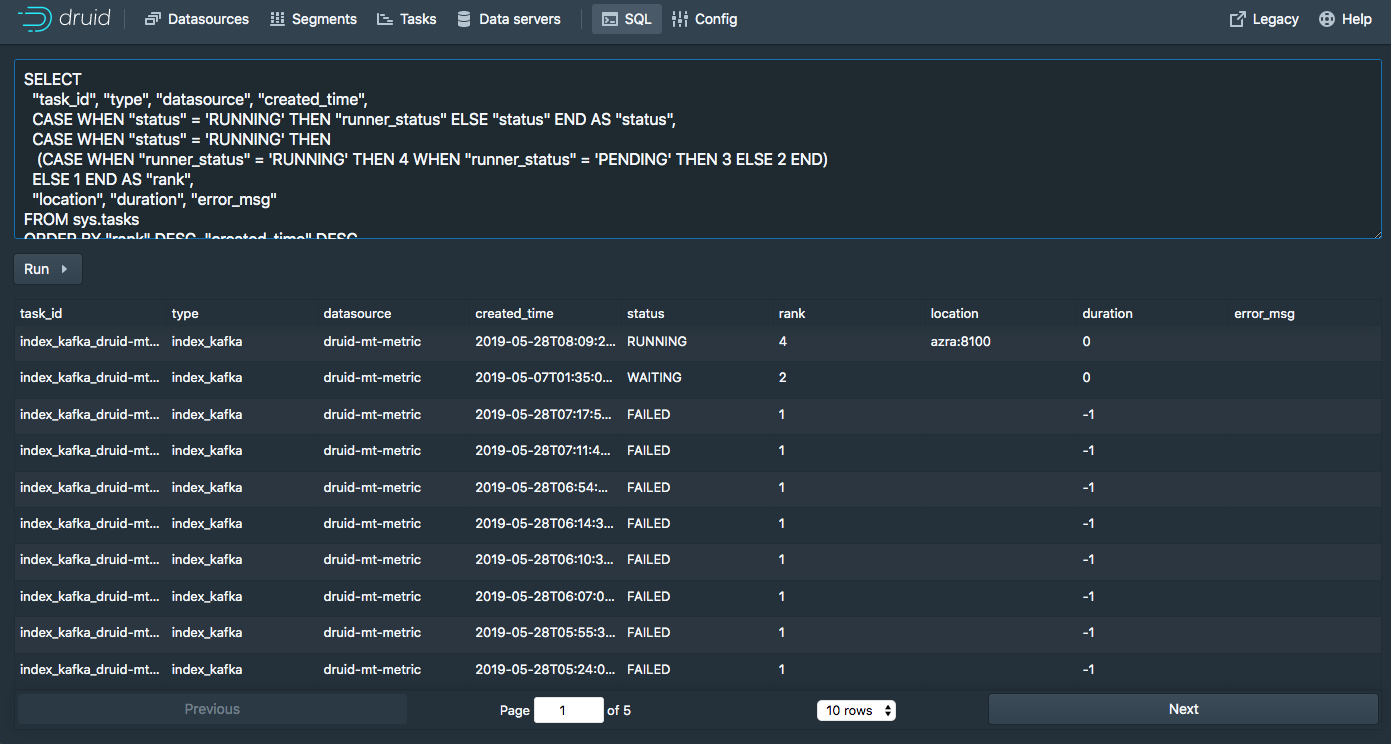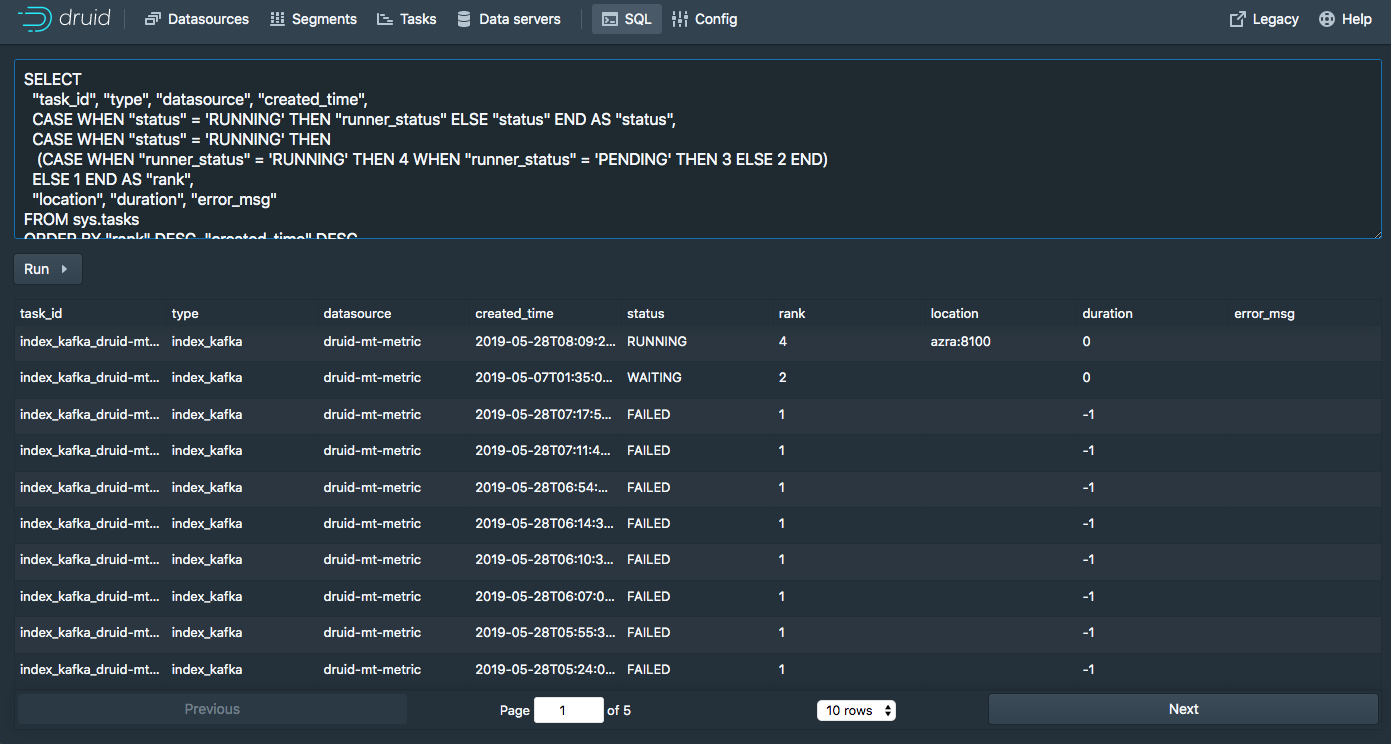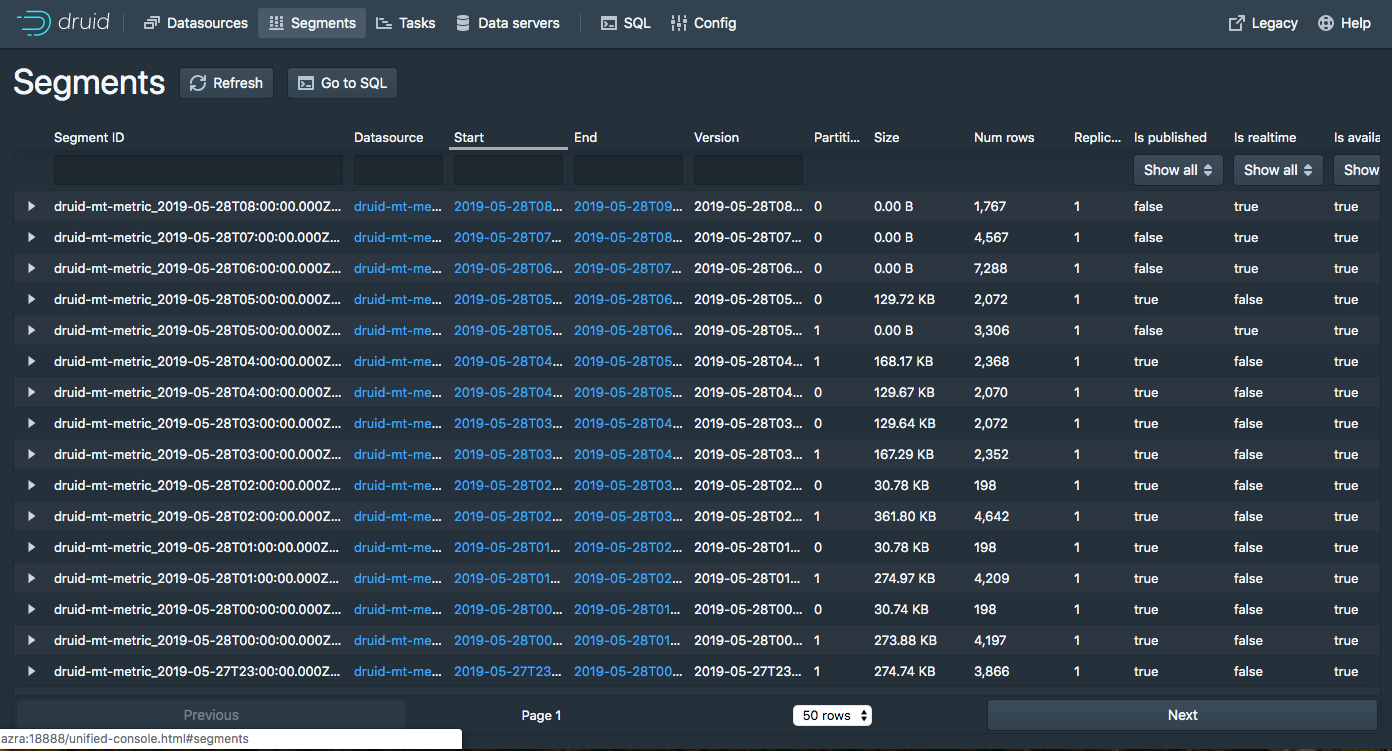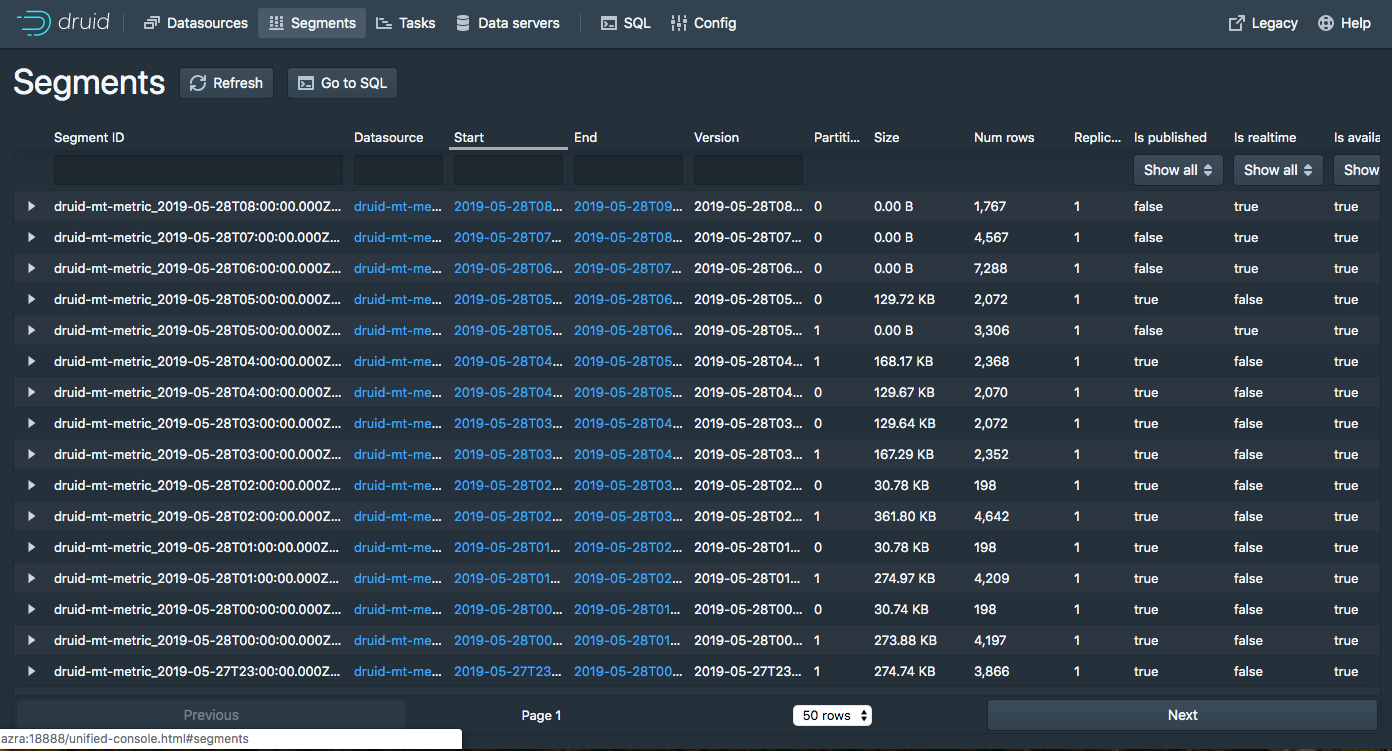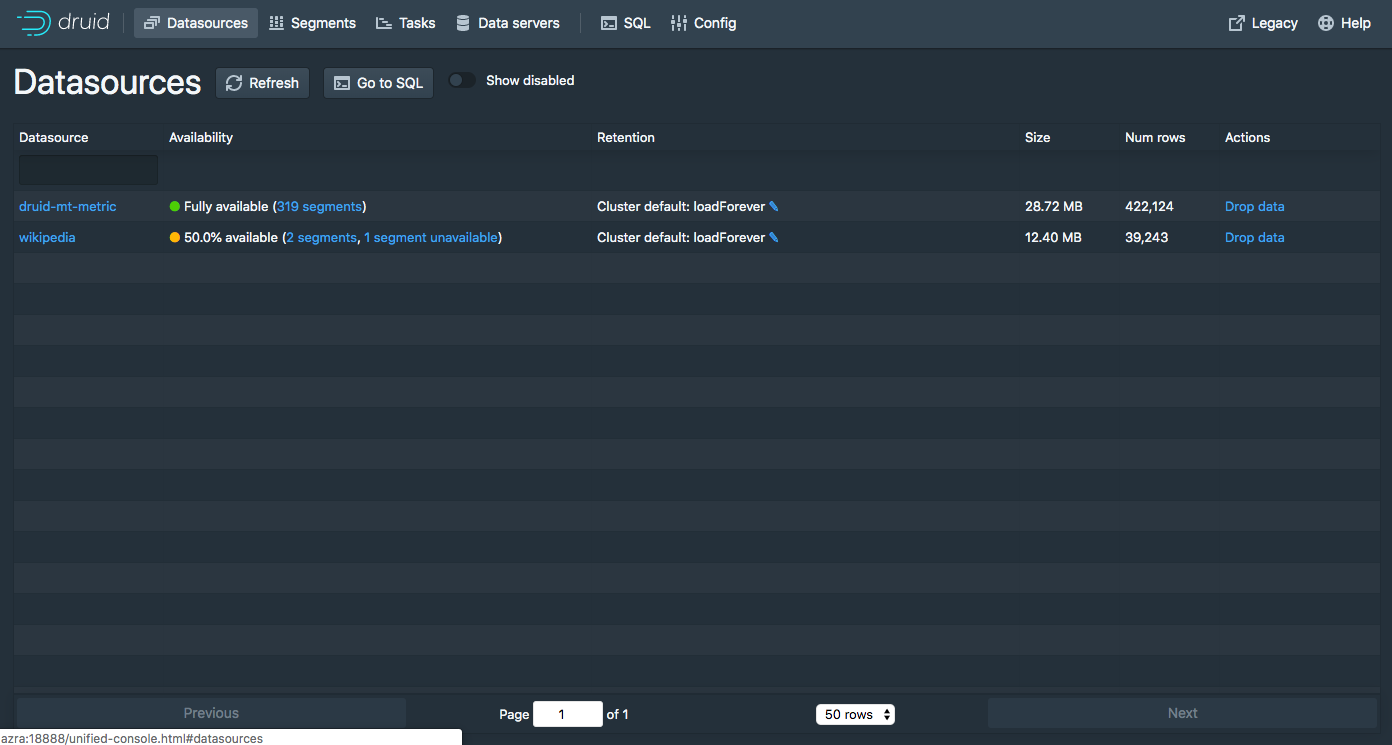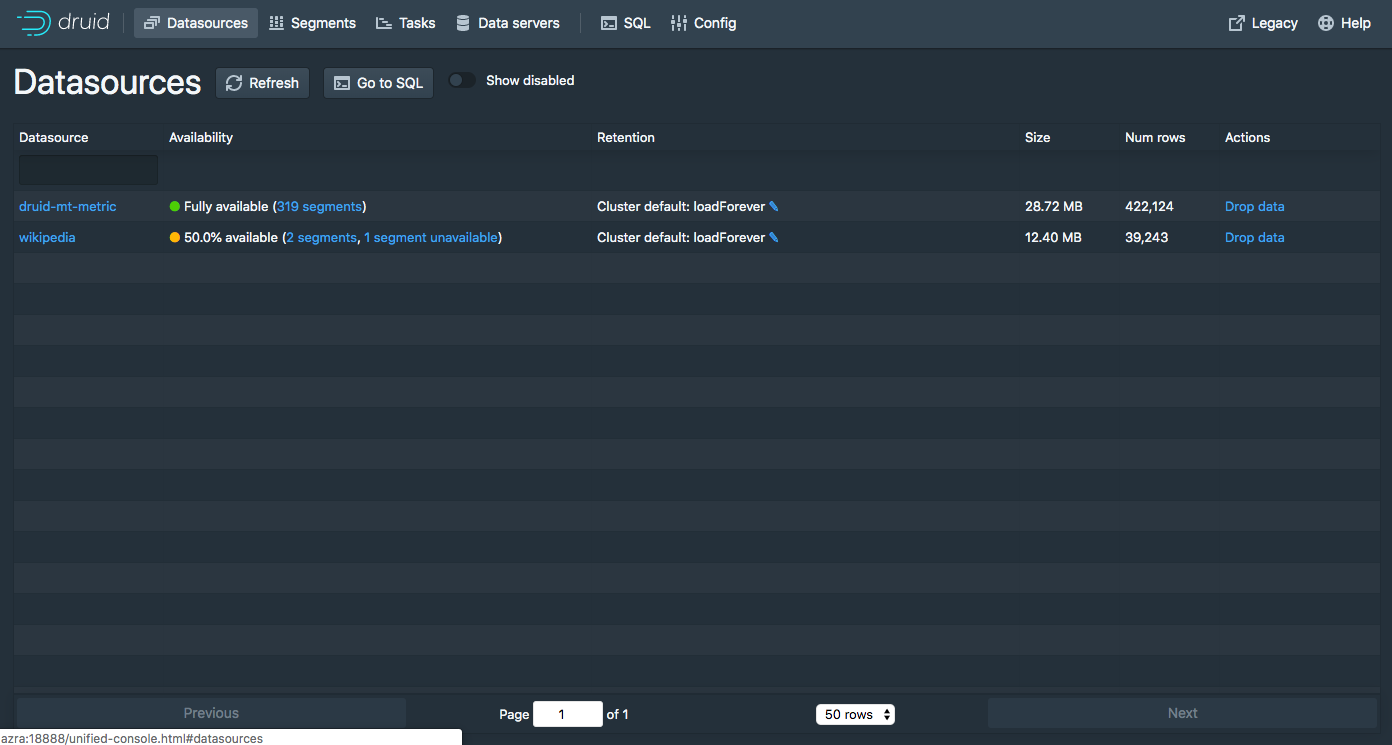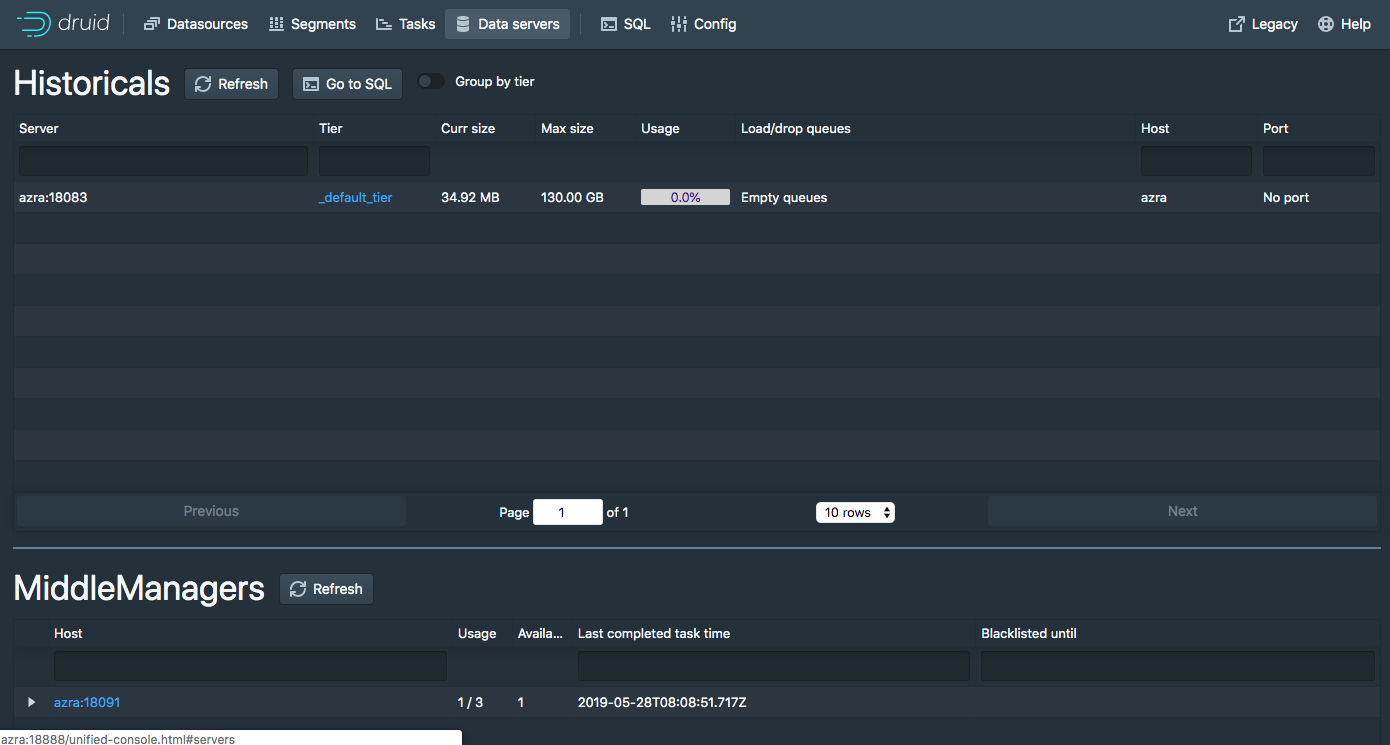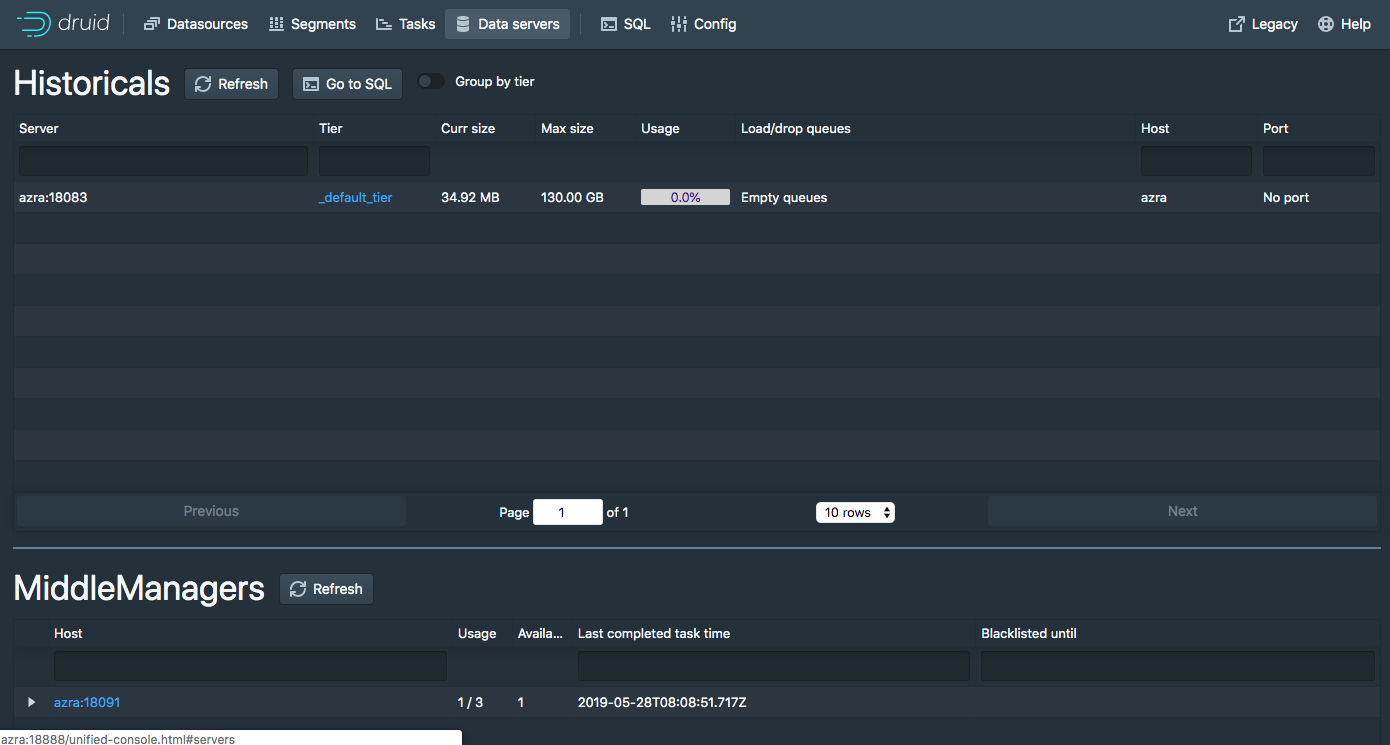What’s New: Apache Druid unified web console in Metatron Discovery
Notice: Undefined offset: 1 in /data/httpd/www/html/wp-includes/media.php on line 70
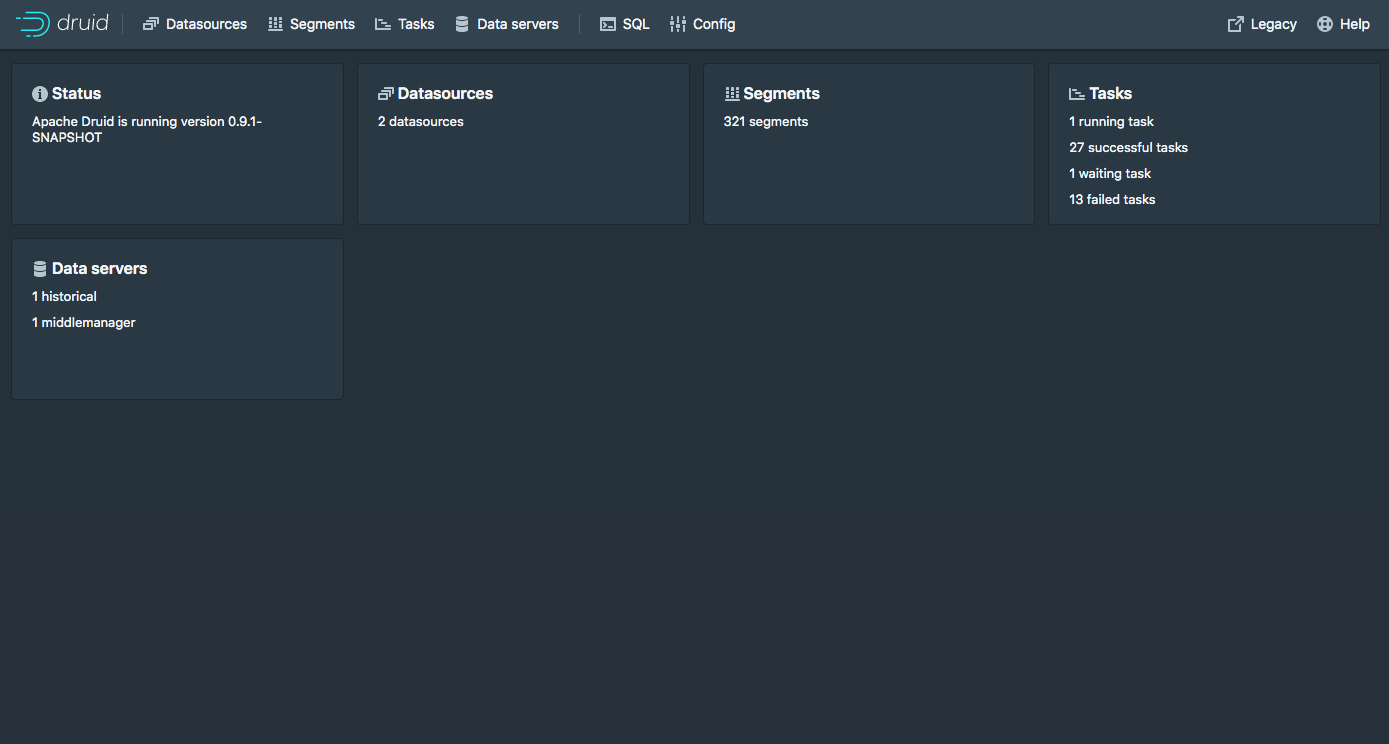
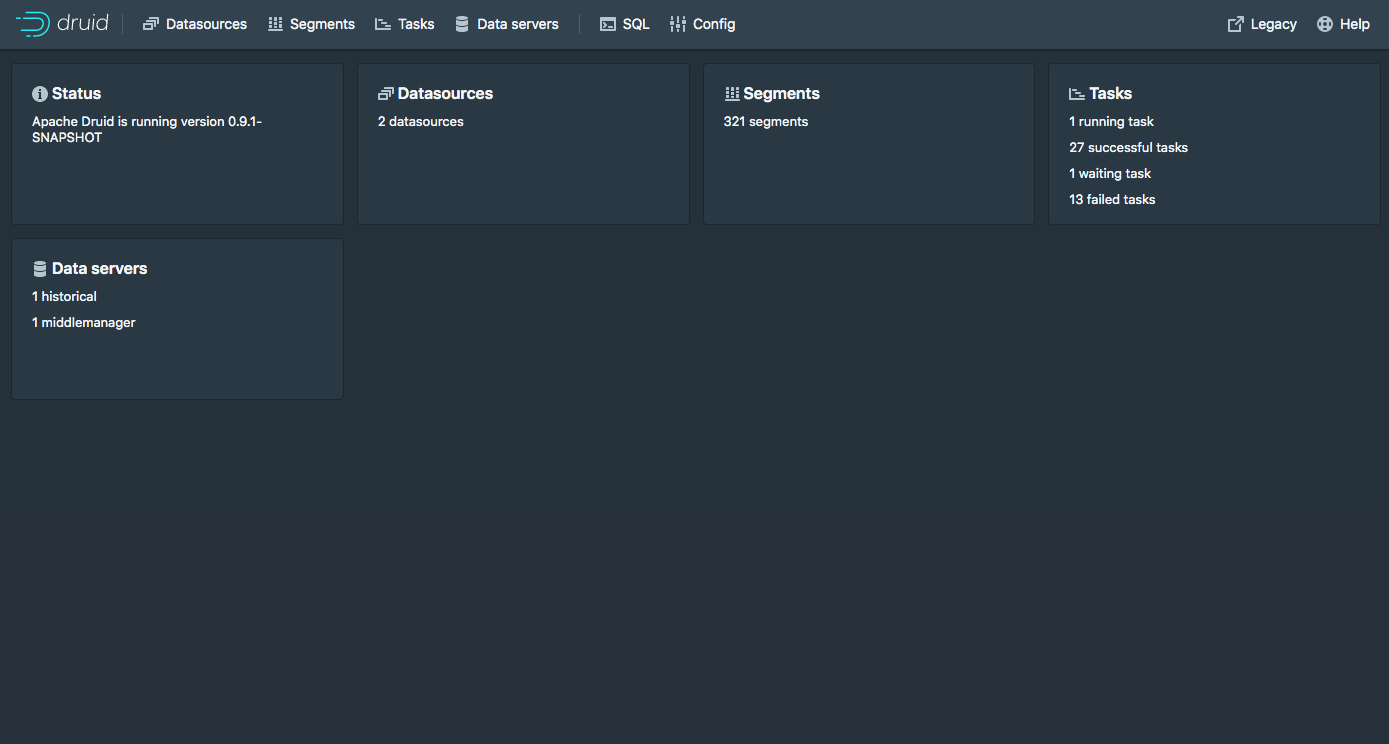
Apache Druid implemented unified web consle from 0.14 version. Before the console, Druid has three web consles for the coordinator, overlord and old-coordinator which are disconnected with each other. That’s why Apache Druid proposed new unified web console. (Still old consoles are existed.) Detail improvement history is linked here.
We also have our own engine monitoring console. But for compatibility with Apache Druid, this time we also backported the unified console of Apache Druid.
To run the unified consle, you need to follow the below process.
Run router
Let’s execute router which web consle runs at.
Configuration
Configuration file should be placed as follows like any other Druid servers.
conf/druid
+----_common
+----broker
+----coordinator
+----historical
+----middleManager
+----overlord
+----router
+----jvm.config
+----runtime.propertiesjvm.config example:
-server
-Xms512m
-Xmx512m
-XX:+UseG1GC
-XX:MaxDirectMemorySize=512m
-XX:+ExitOnOutOfMemoryError
-Duser.timezone=UTC
-Dfile.encoding=UTF-8
-Djava.io.tmpdir=var/tmp
-Djava.util.logging.manager=org.apache.logging.log4j.jul.LogManagerruntime.properties example:
druid.service=druid/router
druid.port=8888
# HTTP proxy
druid.router.http.numConnections=50
druid.router.http.readTimeout=PT5M
druid.router.http.numMaxThreads=100
druid.server.http.numThreads=100
# Service discovery
druid.router.defaultBrokerServiceName=druid/broker
druid.router.coordinatorServiceName=druid/coordinator
# Management proxy to coordinator / overlord: required for unified web console.
druid.router.managementProxy.enabled=trueStart router
Now start the router with a simple shell script.
$ bin/router.sh startbin/router.sh example:
#!/bin/bash -eu
usage="Usage: router.sh (start|stop)"
if [ $# -lt 1 ]; then
echo $usage
exit 1
fi
sh ./bin/node.sh router $1Access to web console
If router is runningm then you can access to the console of the router.
http://{router_host:router_port}/unified-console.html For example, http://localhost:8888/unified-console.html can be the URL.
That’s it! now you can see running console on your browser.