Querying SQL using Metatron’s Workbench
Notice: Undefined offset: 1 in /data/httpd/www/html/wp-includes/media.php on line 70
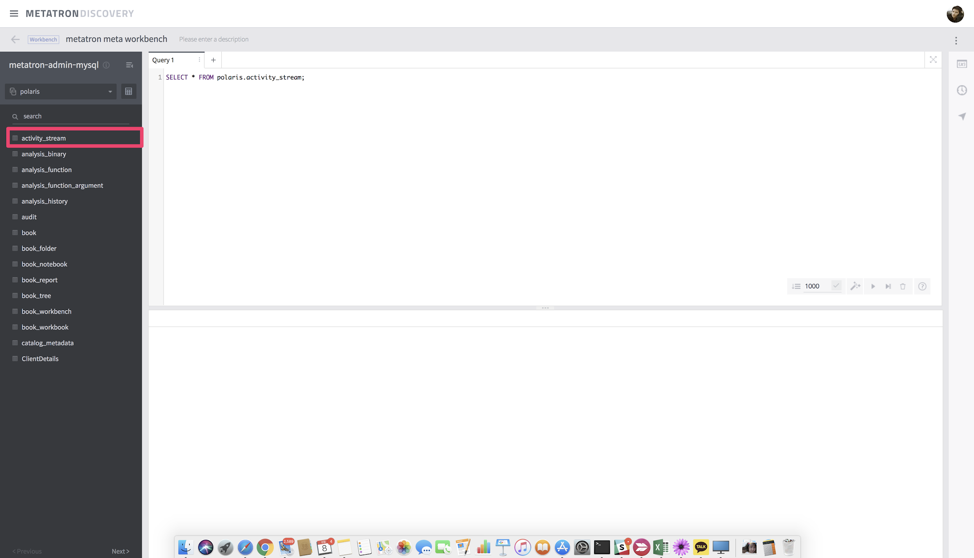
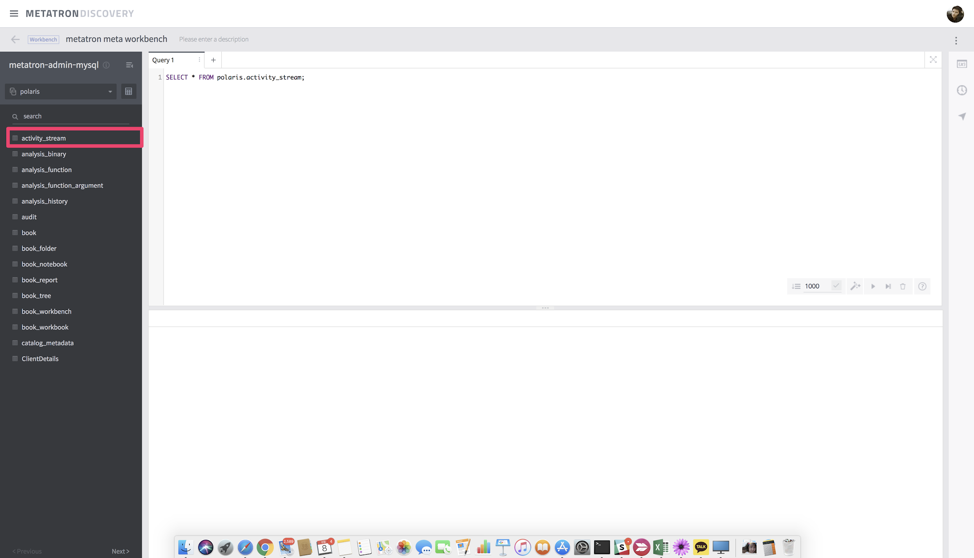
Metatron’s Workbench is used to execute SQL queries. It is usually used in the early stages of data exploration, and it is also used before using Workbook or Notebook.
In this article, you will learn how to perform simple SQL queries in the workbench.
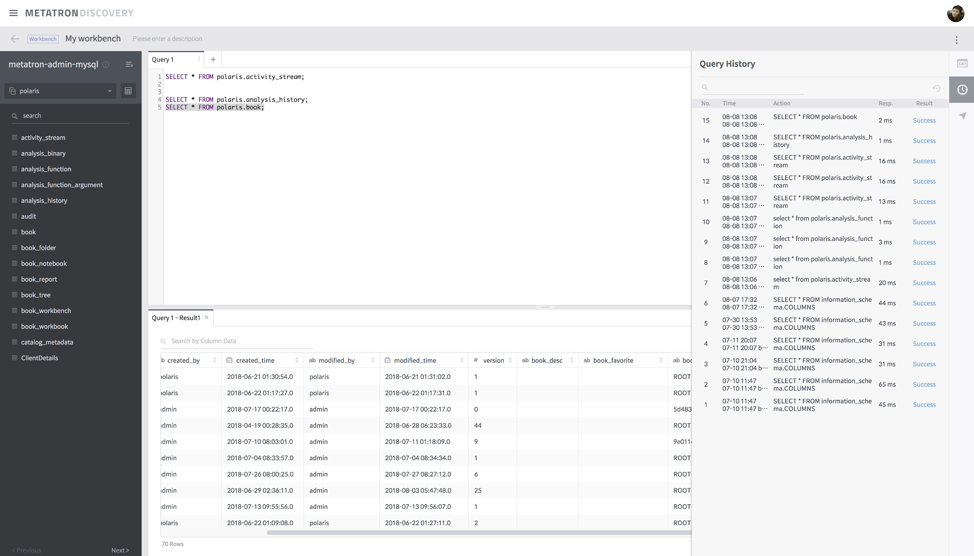
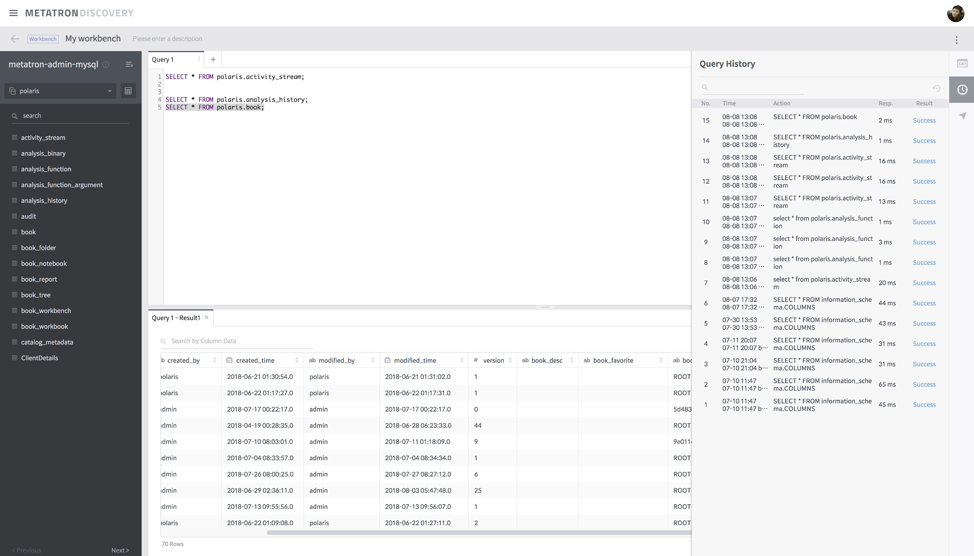
First, for a simple example, we will connect to a database that holds meta information for the metatron. Let’s assume that you are using mysql as the database for Metatron meta information.
1. Creating Data Connection
Log in as the admin account admin and go to Management -> Data Storage -> Data Connection. In the Data Connection list, select the “Create new Data Connection” button to create a Data Connection.
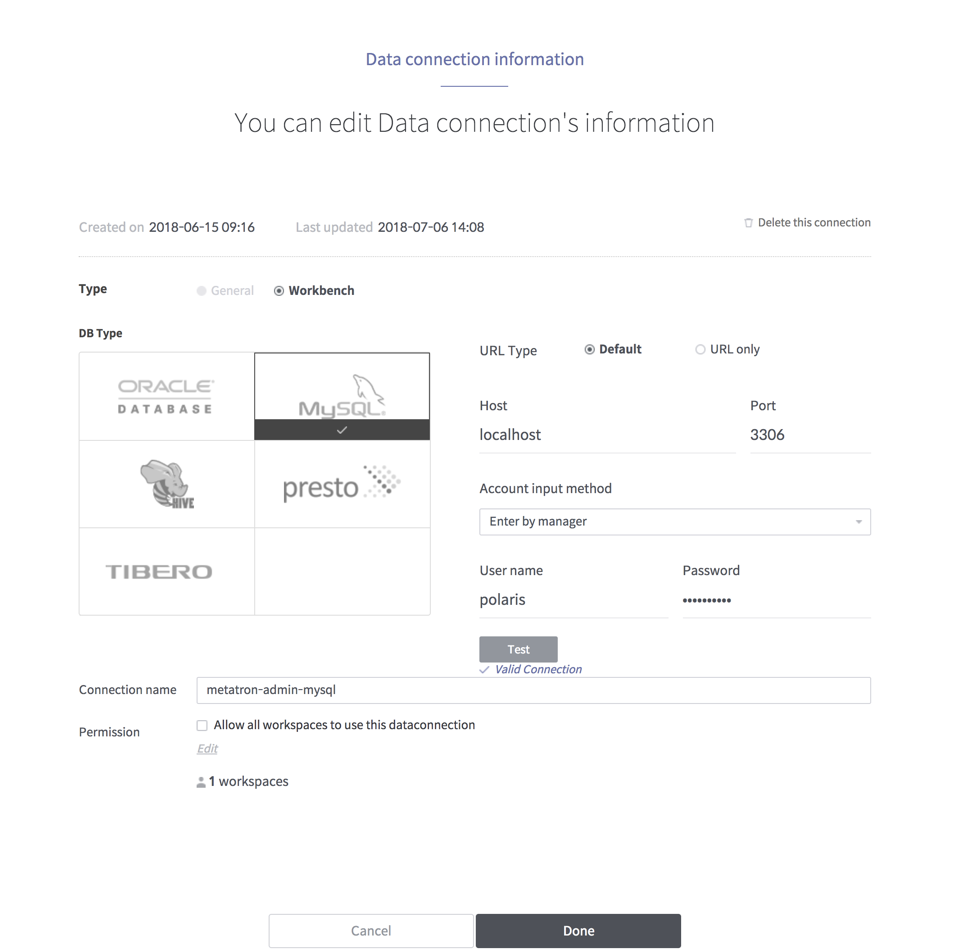
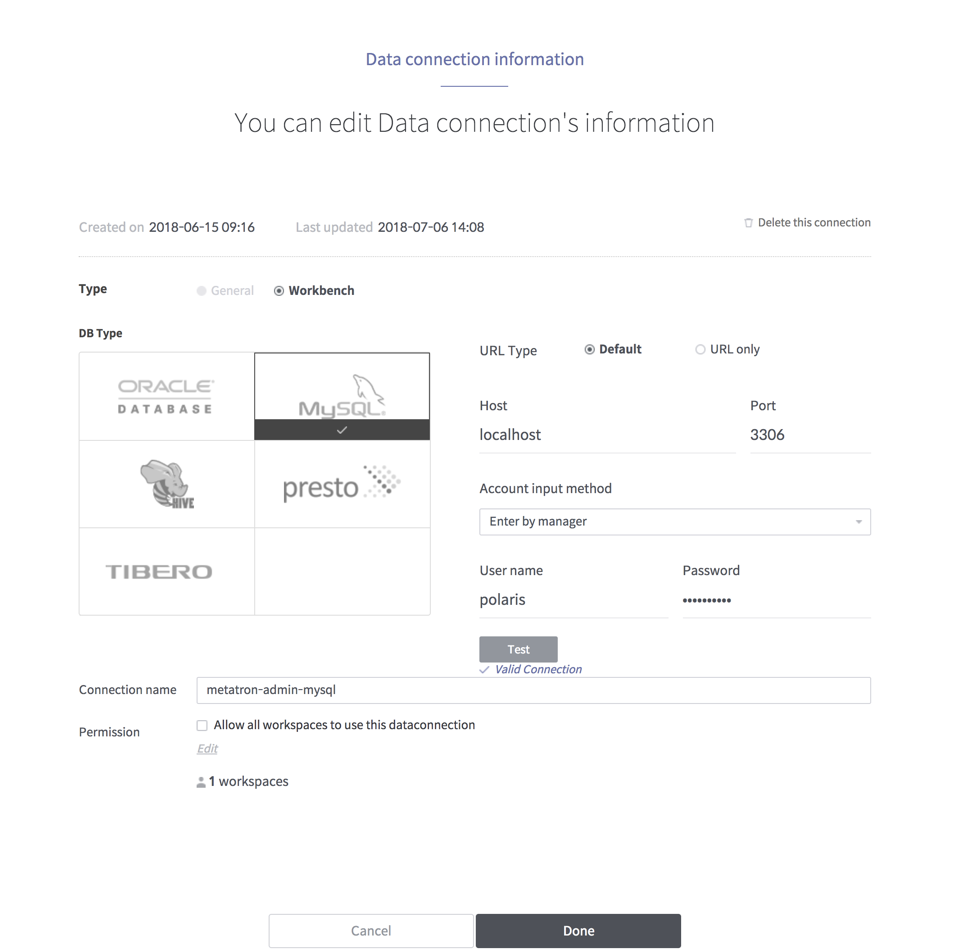
The Data Connection properties information is as follows.
ype : Workbench
URL Type : Default
Host : localhost
Port : 3306
Account input method : Enter by manager
User name : polaris
Password : polaris 의 패스워드
Connection name : metatron-admin-mysql
Permission : Admin’s workspacePerform connection test and finish. Refer to the manual for detailed setting of connection properties.
2. Creating Workbench
Now create a workbench using the newly created Data Connection. Go to Admin’s workspace and select the Workbench button in the bottom right corner.
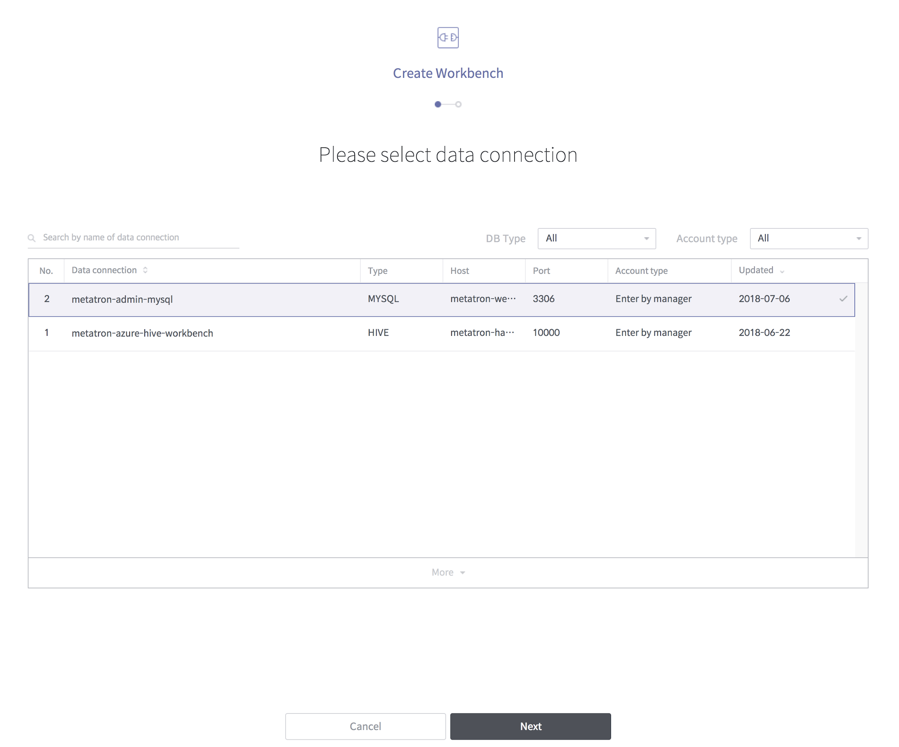
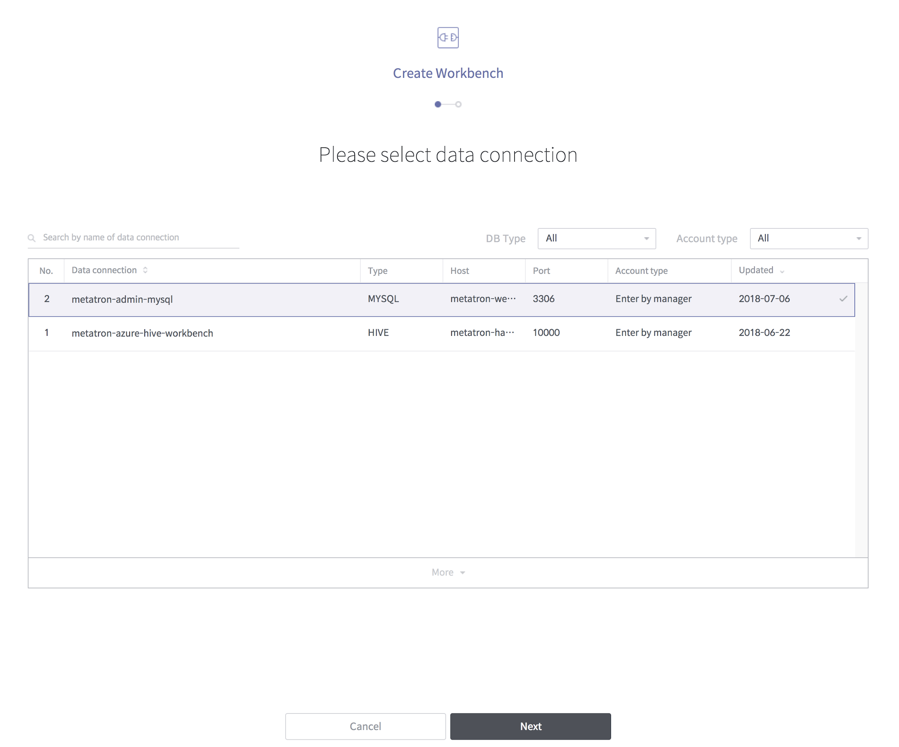
First, the screen to select the data connection is displayed. Select the metatron-admin-mysql you created earlier and select the Next button. Then enter the workbench name “metatron meta workbench” and complete the workbench creation. Go to the workbench you created and the following screen will appear.
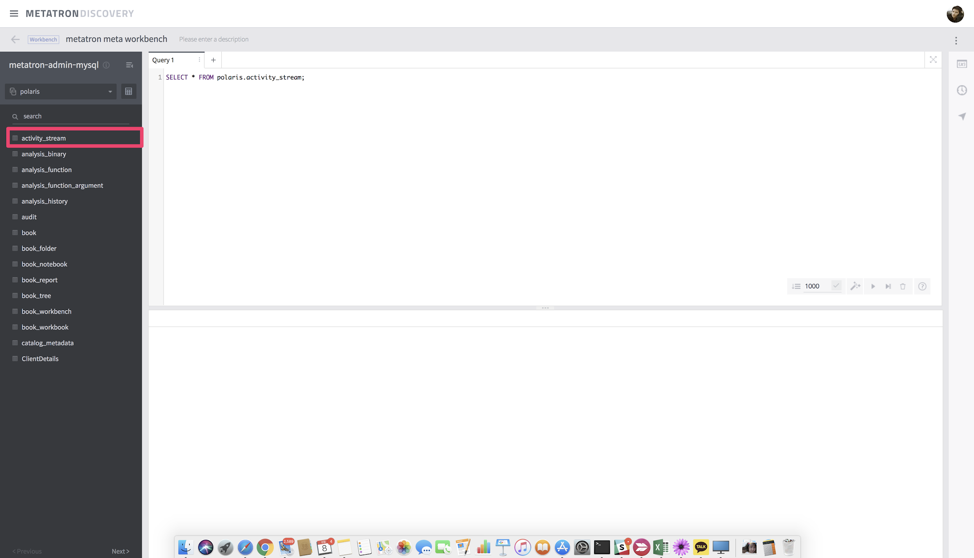
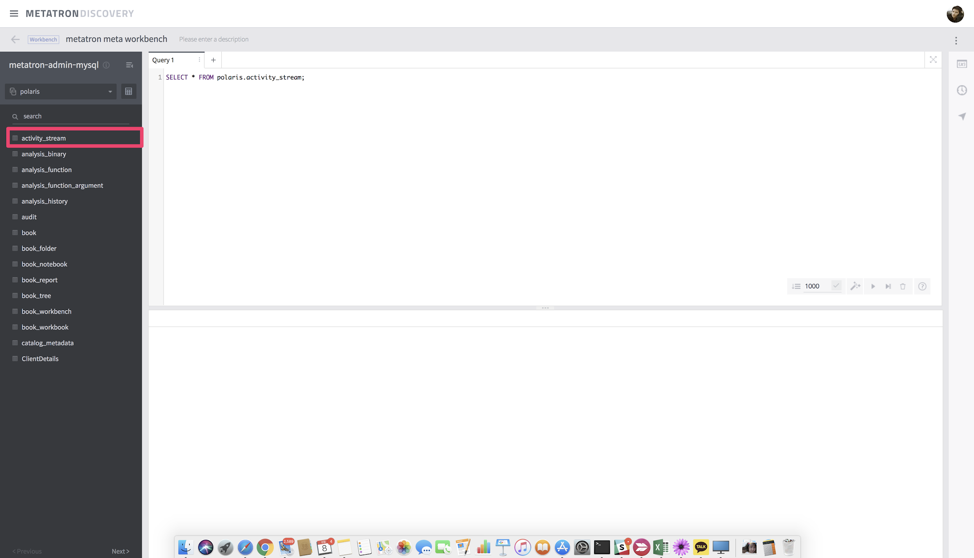
To perform a simple query, select the activity_stream in the left “Schema View” pane and a simple query will be created in the query window. Then, in the query window, create and execute the desired query.